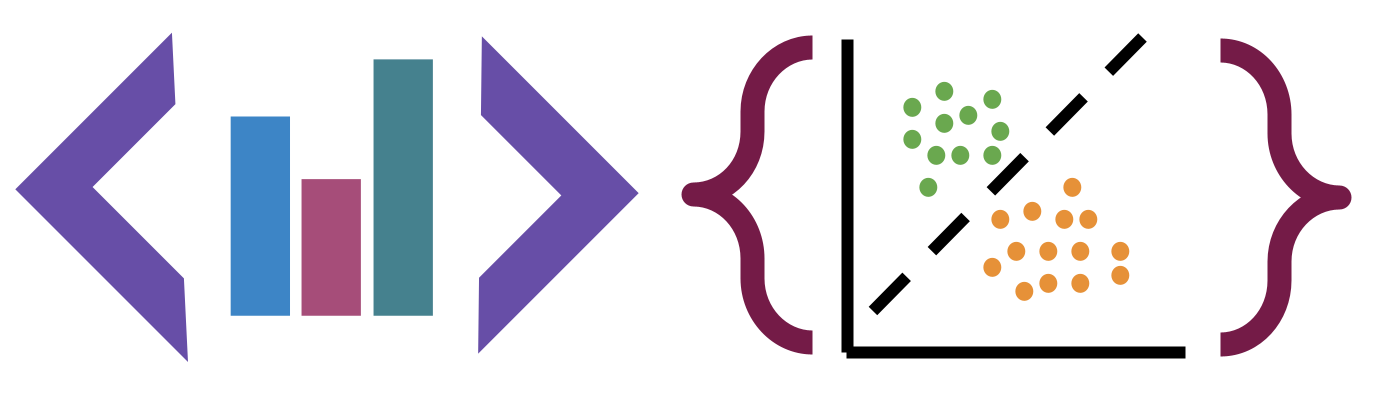1. Assignment 1: Setup, Syllabus, and Review#
Due: 2023-09-11
1.1. Evaluation#
Eligible skills: (links to checklists)
1.3. Instructions#
Important
If you have trouble, check the GitHub FAQ on the left first
Your task is to:
Install required software from the Tools & Resource page (should have been done before the first class)
Create your portfolio, by accepting the assignment
Learn about your portfolio from the README file on your repository.
Follow instructions in the README to make your portfolio your own with information about yourself(not evaluated, but useful) and your own definition of data science (graded for level 1 process)
complete the `success.md`` file as per the instructions in the comments
Create a Jupyter notebook called
grading.ipynband write a function that computes a grade for this course, with the docstring below.Upload the notebook to your repo directly on the main branch.
Add the line
- file: gradingin your_toc.ymlfile.
Important
the syntax of the line added to your _toc.yml has to be exact
Warning
Do not merge your “Feedback” Pull Request
1.3.1. Docstring#
'''
Computes a grade for CSC/DSP310 from numbers of achievements at each level
Parameters:
------------
num_level1 : int
number of level 1 achievements earned
num_level2 : int
number of level 2 achievements earned
num_level3 : int
number of level 3 achievements earned
Returns:
--------
letter_grade : string
letter grade with possible modifier (+/-)
'''
1.3.2. Sample tests#
Here are some sample tests you could run to confirm that your function works correctly:
assert compute_grade(15,15,15) == 'A'
assert compute_grade(15,15,13) == 'A-'
assert compute_grade(15,14,14) == 'B-'
assert compute_grade(14,14,14) == 'C-'
assert compute_grade(4,3,1) == 'D'
assert compute_grade(15,15,6) =='B+'
1.3.3. Notebook Checklist#
a Markdown cell with a heading
your function called
compute_gradethree calls to your function that verify it returns the correct value for different number of badges that produce at three different letter grades.
1.3.4. Grading Notes:#
a basic function that uses conditionals in python will earn level 1 python
to earn level 2 python use pythonic code to write a loop that tests your function’s correctness, by iterating over a list or dictionary. Remember you will have many chances to earn level 2 achievement in python, so you do not need to do this step for this assignment if you are not sure how.
- 1
skills will be marked like this on the first time they are eligible. There will also be a on skills for the last assignment they are eligible
- 2
process is a special skill. You’ll earn level 1 in this assignment or a soon one and level two in either portfolio 1 or assignments 6-10, then level 3 in portfolio 2,3, or 4.