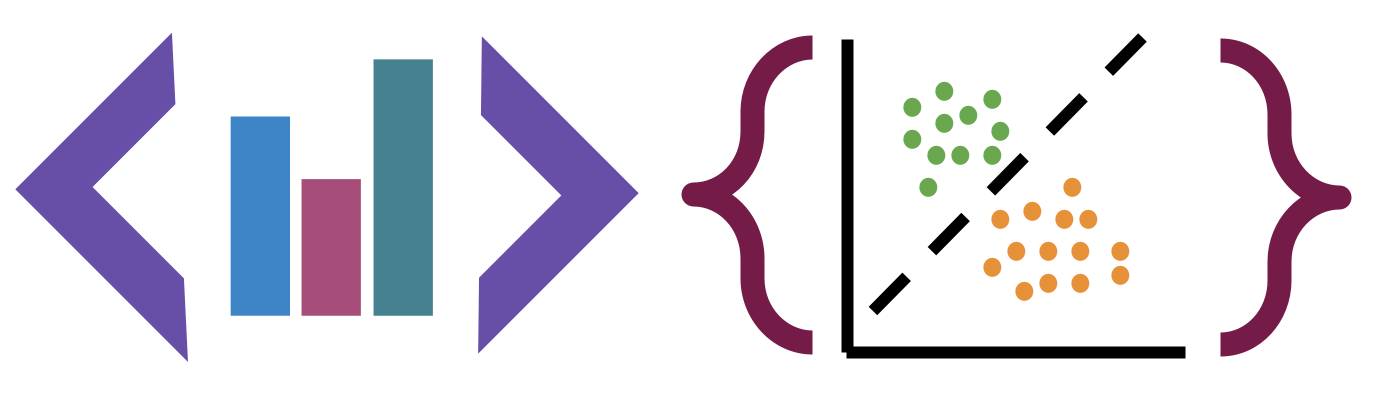5. Exploratory Data Analysis (EDA)#
Again, we import pandas as usual
import pandas as pd
and loaded the data in again
coffee_data_url = 'https://raw.githubusercontent.com/jldbc/coffee-quality-database/master/data/robusta_data_cleaned.csv'
coffee_df = pd.read_csv(coffee_data_url,index_col=0)
5.1. Summarizing and Visualizing Data are very important#
People cannot interpret high dimensional or large samples quickly
Important in EDA to help you make decisions about the rest of your analysis
Important in how you report your results
Summaries are similar calculations to performance metrics we will see later
visualizations are often essential in debugging models
THEREFORE
You have a lot of chances to earn summarize and visualize
we will be picky when we assess if you earned them or not
5.2. Describing a Dataset#
So far, we’ve loaded data in a few different ways and then we’ve examined DataFrames as a data structure, looking at what different attributes they have and what some of the methods are, and how to get data into them.
We can also get more structural information with the info method.
coffee_df.info()
<class 'pandas.core.frame.DataFrame'>
Index: 28 entries, 1 to 28
Data columns (total 43 columns):
# Column Non-Null Count Dtype
--- ------ -------------- -----
0 Species 28 non-null object
1 Owner 28 non-null object
2 Country.of.Origin 28 non-null object
3 Farm.Name 25 non-null object
4 Lot.Number 6 non-null object
5 Mill 20 non-null object
6 ICO.Number 17 non-null object
7 Company 28 non-null object
8 Altitude 25 non-null object
9 Region 26 non-null object
10 Producer 26 non-null object
11 Number.of.Bags 28 non-null int64
12 Bag.Weight 28 non-null object
13 In.Country.Partner 28 non-null object
14 Harvest.Year 28 non-null int64
15 Grading.Date 28 non-null object
16 Owner.1 28 non-null object
17 Variety 3 non-null object
18 Processing.Method 10 non-null object
19 Fragrance...Aroma 28 non-null float64
20 Flavor 28 non-null float64
21 Aftertaste 28 non-null float64
22 Salt...Acid 28 non-null float64
23 Bitter...Sweet 28 non-null float64
24 Mouthfeel 28 non-null float64
25 Uniform.Cup 28 non-null float64
26 Clean.Cup 28 non-null float64
27 Balance 28 non-null float64
28 Cupper.Points 28 non-null float64
29 Total.Cup.Points 28 non-null float64
30 Moisture 28 non-null float64
31 Category.One.Defects 28 non-null int64
32 Quakers 28 non-null int64
33 Color 25 non-null object
34 Category.Two.Defects 28 non-null int64
35 Expiration 28 non-null object
36 Certification.Body 28 non-null object
37 Certification.Address 28 non-null object
38 Certification.Contact 28 non-null object
39 unit_of_measurement 28 non-null object
40 altitude_low_meters 25 non-null float64
41 altitude_high_meters 25 non-null float64
42 altitude_mean_meters 25 non-null float64
dtypes: float64(15), int64(5), object(23)
memory usage: 9.6+ KB
Now, we can actually start to analyze the data itself.
The describe method provides us with a set of summary statistics that broadly
describe the data overall.
coffee_df.describe()
| Number.of.Bags | Harvest.Year | Fragrance...Aroma | Flavor | Aftertaste | Salt...Acid | Bitter...Sweet | Mouthfeel | Uniform.Cup | Clean.Cup | Balance | Cupper.Points | Total.Cup.Points | Moisture | Category.One.Defects | Quakers | Category.Two.Defects | altitude_low_meters | altitude_high_meters | altitude_mean_meters | |
|---|---|---|---|---|---|---|---|---|---|---|---|---|---|---|---|---|---|---|---|---|
| count | 28.000000 | 28.000000 | 28.000000 | 28.000000 | 28.000000 | 28.000000 | 28.000000 | 28.000000 | 28.000000 | 28.000000 | 28.000000 | 28.000000 | 28.000000 | 28.000000 | 28.000000 | 28.0 | 28.000000 | 25.00000 | 25.000000 | 25.000000 |
| mean | 168.000000 | 2013.964286 | 7.702500 | 7.630714 | 7.559643 | 7.657143 | 7.675714 | 7.506786 | 9.904286 | 9.928214 | 7.541786 | 7.761429 | 80.868929 | 0.065714 | 2.964286 | 0.0 | 1.892857 | 1367.60000 | 1387.600000 | 1377.600000 |
| std | 143.226317 | 1.346660 | 0.296156 | 0.303656 | 0.342469 | 0.261773 | 0.317063 | 0.725152 | 0.238753 | 0.211030 | 0.526076 | 0.330507 | 2.441233 | 0.058464 | 12.357280 | 0.0 | 2.601129 | 838.06205 | 831.884207 | 833.980216 |
| min | 1.000000 | 2012.000000 | 6.750000 | 6.670000 | 6.500000 | 6.830000 | 6.670000 | 5.080000 | 9.330000 | 9.330000 | 5.250000 | 6.920000 | 73.750000 | 0.000000 | 0.000000 | 0.0 | 0.000000 | 40.00000 | 40.000000 | 40.000000 |
| 25% | 1.000000 | 2013.000000 | 7.580000 | 7.560000 | 7.397500 | 7.560000 | 7.580000 | 7.500000 | 10.000000 | 10.000000 | 7.500000 | 7.580000 | 80.170000 | 0.000000 | 0.000000 | 0.0 | 0.000000 | 795.00000 | 795.000000 | 795.000000 |
| 50% | 170.000000 | 2014.000000 | 7.670000 | 7.710000 | 7.670000 | 7.710000 | 7.750000 | 7.670000 | 10.000000 | 10.000000 | 7.670000 | 7.830000 | 81.500000 | 0.100000 | 0.000000 | 0.0 | 1.000000 | 1095.00000 | 1200.000000 | 1100.000000 |
| 75% | 320.000000 | 2015.000000 | 7.920000 | 7.830000 | 7.770000 | 7.830000 | 7.830000 | 7.830000 | 10.000000 | 10.000000 | 7.830000 | 7.920000 | 82.520000 | 0.120000 | 0.000000 | 0.0 | 2.000000 | 1488.00000 | 1488.000000 | 1488.000000 |
| max | 320.000000 | 2017.000000 | 8.330000 | 8.080000 | 7.920000 | 8.000000 | 8.420000 | 8.250000 | 10.000000 | 10.000000 | 8.000000 | 8.580000 | 83.750000 | 0.130000 | 63.000000 | 0.0 | 9.000000 | 3170.00000 | 3170.000000 | 3170.000000 |
From this, we can draw several conclusions. FOr example straightforward ones like:
the smallest number of bags rated is 1 and at least 25% of the coffees rates only had 1 bag
the first ratings included were 2012 and last in 2017 (min & max)
the mean Mouthfeel was 7.5
Category One defects are not very common ( the 75th% is 0)
Or more nuanced ones that compare across variables like
the raters scored coffee higher on Uniformity.Cup and Clean.Cup than other scores (mean score; only on the ones that seem to have a scale of up to 8/10)
the coffee varied more in Mouthfeel and Balance that most other scores (the std; only on the ones that seem to have a scale of of up to 8/10)
there are 3 ratings with no altitude (count of other variables is 28; alt is 25
And these all give us a sense of the values and the distribution or spread fo the data in each column.
We can use the descriptive statistics on individual columns as well.
5.2.1. Understanding Quantiles#
The 50% has another more common name: the median. It means 50% of the data are lower (and higher) than this value.
We can use the descriptive statistics on individual columns as well.
coffee_df['Uniform.Cup'].describe()
count 28.000000
mean 9.904286
std 0.238753
min 9.330000
25% 10.000000
50% 10.000000
75% 10.000000
max 10.000000
Name: Uniform.Cup, dtype: float64
coffee_df[['Uniform.Cup','Mouthfeel']].describe()
| Uniform.Cup | Mouthfeel | |
|---|---|---|
| count | 28.000000 | 28.000000 |
| mean | 9.904286 | 7.506786 |
| std | 0.238753 | 0.725152 |
| min | 9.330000 | 5.080000 |
| 25% | 10.000000 | 7.500000 |
| 50% | 10.000000 | 7.670000 |
| 75% | 10.000000 | 7.830000 |
| max | 10.000000 | 8.250000 |
5.3. Individual statistics#
We can also extract each of the statistics that the describe method calculates individually, by name. The quantiles
are tricky, we cannot just .25%() to get the 25% percentile, we have to use the
quantile method and pass it a value between 0 and 1.
coffee_df.mean(numeric_only=True)
Number.of.Bags 168.000000
Harvest.Year 2013.964286
Fragrance...Aroma 7.702500
Flavor 7.630714
Aftertaste 7.559643
Salt...Acid 7.657143
Bitter...Sweet 7.675714
Mouthfeel 7.506786
Uniform.Cup 9.904286
Clean.Cup 9.928214
Balance 7.541786
Cupper.Points 7.761429
Total.Cup.Points 80.868929
Moisture 0.065714
Category.One.Defects 2.964286
Quakers 0.000000
Category.Two.Defects 1.892857
altitude_low_meters 1367.600000
altitude_high_meters 1387.600000
altitude_mean_meters 1377.600000
dtype: float64
coffee_df['Flavor'].quantile(.8)
7.83
coffee_df['Aftertaste'].mean()
7.559642857142856
coffee_df.head(2)
| Species | Owner | Country.of.Origin | Farm.Name | Lot.Number | Mill | ICO.Number | Company | Altitude | Region | ... | Color | Category.Two.Defects | Expiration | Certification.Body | Certification.Address | Certification.Contact | unit_of_measurement | altitude_low_meters | altitude_high_meters | altitude_mean_meters | |
|---|---|---|---|---|---|---|---|---|---|---|---|---|---|---|---|---|---|---|---|---|---|
| 1 | Robusta | ankole coffee producers coop | Uganda | kyangundu cooperative society | NaN | ankole coffee producers | 0 | ankole coffee producers coop | 1488 | sheema south western | ... | Green | 2 | June 26th, 2015 | Uganda Coffee Development Authority | e36d0270932c3b657e96b7b0278dfd85dc0fe743 | 03077a1c6bac60e6f514691634a7f6eb5c85aae8 | m | 1488.0 | 1488.0 | 1488.0 |
| 2 | Robusta | nishant gurjer | India | sethuraman estate kaapi royale | 25 | sethuraman estate | 14/1148/2017/21 | kaapi royale | 3170 | chikmagalur karnataka indua | ... | NaN | 2 | October 31st, 2018 | Specialty Coffee Association | ff7c18ad303d4b603ac3f8cff7e611ffc735e720 | 352d0cf7f3e9be14dad7df644ad65efc27605ae2 | m | 3170.0 | 3170.0 | 3170.0 |
2 rows × 43 columns
5.4. Working with categorical data#
There are different columns in the describe than the the whole dataset:
coffee_df.columns
Index(['Species', 'Owner', 'Country.of.Origin', 'Farm.Name', 'Lot.Number',
'Mill', 'ICO.Number', 'Company', 'Altitude', 'Region', 'Producer',
'Number.of.Bags', 'Bag.Weight', 'In.Country.Partner', 'Harvest.Year',
'Grading.Date', 'Owner.1', 'Variety', 'Processing.Method',
'Fragrance...Aroma', 'Flavor', 'Aftertaste', 'Salt...Acid',
'Bitter...Sweet', 'Mouthfeel', 'Uniform.Cup', 'Clean.Cup', 'Balance',
'Cupper.Points', 'Total.Cup.Points', 'Moisture', 'Category.One.Defects',
'Quakers', 'Color', 'Category.Two.Defects', 'Expiration',
'Certification.Body', 'Certification.Address', 'Certification.Contact',
'unit_of_measurement', 'altitude_low_meters', 'altitude_high_meters',
'altitude_mean_meters'],
dtype='object')
coffee_df.describe().columns
Index(['Number.of.Bags', 'Harvest.Year', 'Fragrance...Aroma', 'Flavor',
'Aftertaste', 'Salt...Acid', 'Bitter...Sweet', 'Mouthfeel',
'Uniform.Cup', 'Clean.Cup', 'Balance', 'Cupper.Points',
'Total.Cup.Points', 'Moisture', 'Category.One.Defects', 'Quakers',
'Category.Two.Defects', 'altitude_low_meters', 'altitude_high_meters',
'altitude_mean_meters'],
dtype='object')
We can get the prevalence of each one with value_counts
coffee_df['Color'].value_counts()
Color
Green 20
Blue-Green 3
Bluish-Green 2
Name: count, dtype: int64
Try it Yourself
Note value_counts does not count the NaN values, but count counts all of the
not missing values and the shape of the DataFrame is the total number of rows.
How can you get the number of missing Colors?
Describe only operates on the numerical columns, but we might want to know about the others. We can get the number of each value with value_counts
coffee_df['Country.of.Origin'].value_counts()
Country.of.Origin
India 13
Uganda 10
United States 2
Ecuador 2
Vietnam 1
Name: count, dtype: int64
Value counts returns a pandas Series that has two parts: values and index
coffee_df['Country.of.Origin'].value_counts().values
array([13, 10, 2, 2, 1])
coffee_df['Country.of.Origin'].value_counts().index
Index(['India', 'Uganda', 'United States', 'Ecuador', 'Vietnam'], dtype='object', name='Country.of.Origin')
The max takes the max of the values.
coffee_df['Country.of.Origin'].value_counts().max()
13
We can get the name of the most common country out of this Series using idmax
type(coffee_df['Country.of.Origin'].value_counts())
pandas.core.series.Series
Or see only how many different values with the related:
coffee_df['Country.of.Origin'].nunique()
5
5.5. Split-Apply-Combine#
So, we can summarize data now, but the summaries we have done so far have treated each variable one at a time. The most interesting patterns are in often in how multiple variables interact. We’ll do some modeling that looks at multivariate functions of data in a few weeks, but for now, we do a little more with summary statistics.
For example, how does the flavor ratings relate to the country?
coffee_df.groupby('Country.of.Origin')['Flavor'].describe()
| count | mean | std | min | 25% | 50% | 75% | max | |
|---|---|---|---|---|---|---|---|---|
| Country.of.Origin | ||||||||
| Ecuador | 2.0 | 7.625000 | 0.063640 | 7.58 | 7.6025 | 7.625 | 7.6475 | 7.67 |
| India | 13.0 | 7.640769 | 0.279835 | 6.83 | 7.5800 | 7.750 | 7.7500 | 7.92 |
| Uganda | 10.0 | 7.758000 | 0.197754 | 7.42 | 7.6025 | 7.790 | 7.8975 | 8.08 |
| United States | 2.0 | 7.415000 | 0.120208 | 7.33 | 7.3725 | 7.415 | 7.4575 | 7.50 |
| Vietnam | 1.0 | 6.670000 | NaN | 6.67 | 6.6700 | 6.670 | 6.6700 | 6.67 |
Above we saw which country had the most ratings (remember one row is one rating), but what if we wanted to see the mean number of bags per country?
coffee_df.groupby('Country.of.Origin')['Number.of.Bags'].mean()
Country.of.Origin
Ecuador 1.000000
India 230.076923
Uganda 160.900000
United States 50.500000
Vietnam 1.000000
Name: Number.of.Bags, dtype: float64
Important
This data is only about coffee that was rated by a particular agency it is not economic data, so we cannot, for example conclude which country produces the amount of data. If we had economic dataset, a Number.of.Bags columns’s mean would tell us exactly that, but the context of the dataset defines what a row means and therefore how we can interpret the every single statistic we calculate.
What just happened?

Groupby splits the whole dataframe into parts where each part has the same value for Country.of.Origin and then after that, we extracted the Number.of.Bags column, took the sum (within each separate group) and then put it all back together in one table (in this case, a Series becuase we picked one variable out)
5.5.1. How does Groupby Work?#
Important
This is more details with code examples on how the groupby works. If you want to run this code for yourself, use the download icon at the top right to download these notes as a notebook.
We can view this by saving the groupby object as a variable and exploring it.
country_grouped = coffee_df.groupby('Country.of.Origin')
country_grouped
<pandas.core.groupby.generic.DataFrameGroupBy object at 0x7f03f6f0e430>
Trying to look at it without applying additional functions, just tells us the type. But, it’s iterable, so we can loop over.
for country,df in country_grouped:
print(type(country), type(df))
<class 'str'> <class 'pandas.core.frame.DataFrame'>
<class 'str'> <class 'pandas.core.frame.DataFrame'>
<class 'str'> <class 'pandas.core.frame.DataFrame'>
<class 'str'> <class 'pandas.core.frame.DataFrame'>
<class 'str'> <class 'pandas.core.frame.DataFrame'>
We could manually compute things using the data structure, if needed, though using pandas functionality will usually do what we want. For example:
bag_total_dict = {}
for country,df in country_grouped:
tot_bags = df['Number.of.Bags'].sum()
bag_total_dict[country] = tot_bags
pd.DataFrame.from_dict(bag_total_dict, orient='index',
columns = ['Number.of.Bags.Sum'])
| Number.of.Bags.Sum | |
|---|---|
| Ecuador | 2 |
| India | 2991 |
| Uganda | 1609 |
| United States | 101 |
| Vietnam | 1 |
is the same as what we did before
5.6. Plotting with Pandas#
Pandas allows us to do basic plots on a DataFrame or Series with the plot method.
We want bars so we will use the kind parameter to switch it.
coffee_df.groupby('Country.of.Origin')['Flavor'].mean().plot(kind='bar')
<Axes: xlabel='Country.of.Origin'>
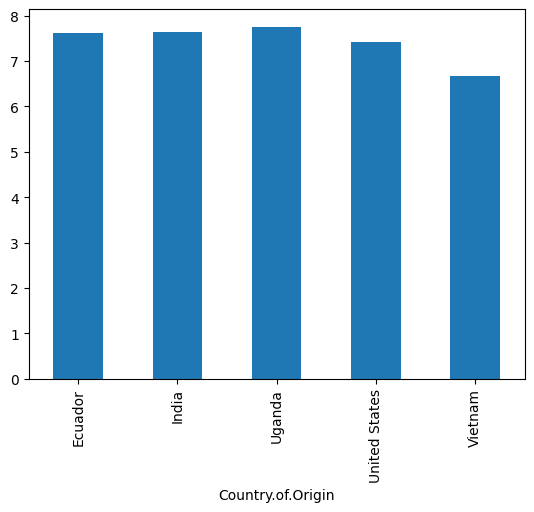
It can also be done on a dataframe like this
coffee_df.groupby('Country.of.Origin')[['Flavor','Aftertaste']].mean().plot(kind='bar')
<Axes: xlabel='Country.of.Origin'>
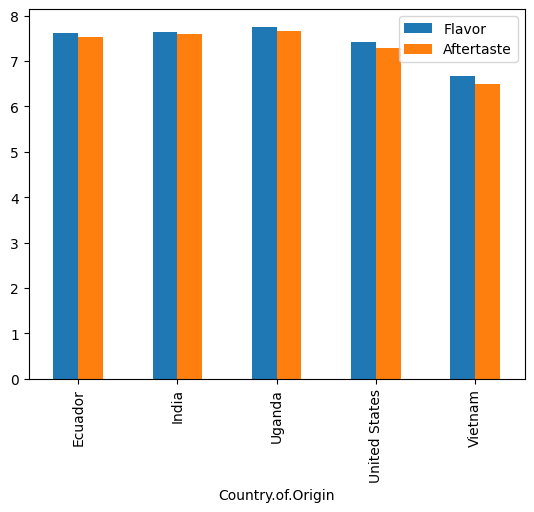
Note that it adds a legend for us and uses two colors.
What is the default plot type
Try removing the kind=bar and see what it does
5.7. Questions after Class#
5.7.1. Are there any calls for examples such as.plot or .describe that you do not want us to use?#
Everything in pandas is welcome, unless it is deprecated or not recommended by pandas. Pandas will tell, like the FutureWarning that we saw today. Work will be accepted with warnings, most of the time but it is not best practice and some that I specifically tell you to avoid as we encounter them will not be accepted.
5.7.2. What keyboard key do you use to run the code so I don’t have to use the mouse?#
hold shift, press enter
5.7.3. How do we take the plots and save them to a separate file?#
We will need an additional library to do this, we will do that on Thursday.
5.7.4. how do you display different types of charts#
the kind attribute can change to differen types
5.7.5. When you give feedback on an assignment is there a way to fix it to get the points you said it did not meet?#
No, you can attempt in the next assignment or portfolio check.
5.7.6. I want to know more about the limitations of pandas#
pandas is relatively slow and cannot use accelerated hardware very well. However it is still good to learn because it has gained a lot of traction. So much so that in modin you can change one line of code to get those advantages.
5.7.7. Can Jupyter use other graphics software?#
Jupyter notebooks are a file(roughly a json). You can edit it using any text editor. You can also convert to a plain text files using jupytext that is still runnable.
5.7.8. How do we generate different models as done in r, also is there a supernova function?#
R is designed by and for statisticians. Most of the calculations can be done. They may be slightly more clunky in Python than R.
5.7.9. I had a question on the assignment, in the datasets.py file were we were supposed to save a function handle, should it be a function object or a string?#
function object
5.7.10. Besides accepting the invite, is there any more setup we were supposed to do with the achievement tracker repository?#
No, that’s it.