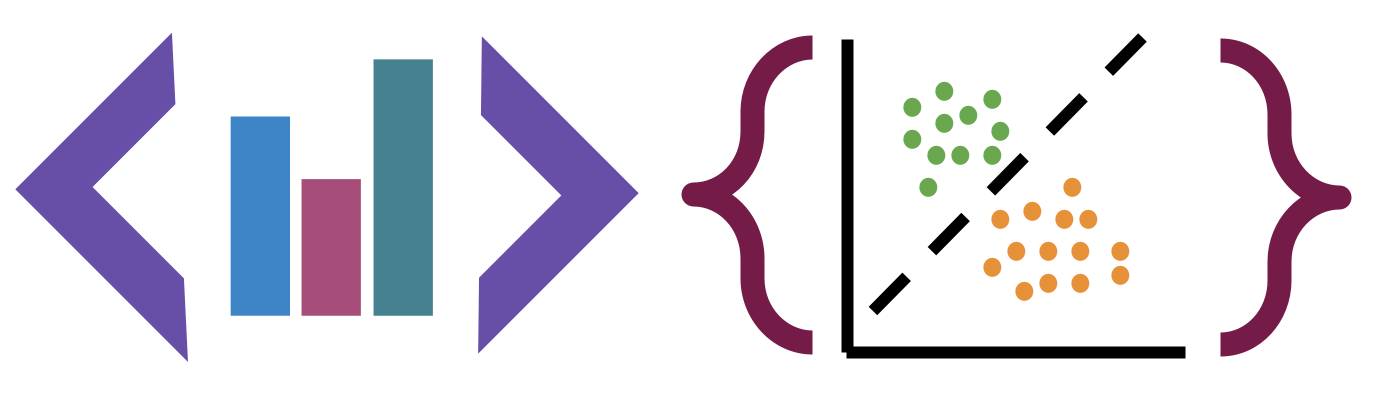6. Visualization#
If your plots do not show, include this in any cell. The % signals that this is an
ipython magic. This one controls matplotlib. Jupyter uses the IPython python kernel.
%matplotlib inline
Today’s imports
import pandas as pd
import seaborn as sns
import matplotlib.pylab as plt
6.1. Summarizing Review#
We will start with the same dataset we hvae been working with
robusta_data_url = 'https://raw.githubusercontent.com/jldbc/coffee-quality-database/master/data/robusta_data_cleaned.csv'
robusta_df = pd.read_csv(robusta_data_url)
Is the robust coffee’s Mouthfeel or the Aftertaste more consistently scored in this dataset?
Why?
robusta_df[['Mouthfeel','Aftertaste']].describe()
| Mouthfeel | Aftertaste | |
|---|---|---|
| count | 28.000000 | 28.000000 |
| mean | 7.506786 | 7.559643 |
| std | 0.725152 | 0.342469 |
| min | 5.080000 | 6.500000 |
| 25% | 7.500000 | 7.397500 |
| 50% | 7.670000 | 7.670000 |
| 75% | 7.830000 | 7.770000 |
| max | 8.250000 | 7.920000 |
from the lower std we can see that Aftertaste is more consistently rated.
We can also save this subset into a smaller dataframe to work with it more and plot it.
rob_ma_df = robusta_df[['Mouthfeel','Aftertaste']]
rob_ma_df.head(1)
| Mouthfeel | Aftertaste | |
|---|---|---|
| 0 | 8.25 | 7.75 |
We will use sns.displot to look at how the data is distributed.
Important
For seaborn the online documentation is immensely valuable. Every function’s page has basic documentation and lots of examples, so you can see how they use different paramters to modify plots visually. I strongly recommend reading it often. I recommend reading their tutorial too
sns.displot(rob_ma_df)
<seaborn.axisgrid.FacetGrid at 0x7f9cd42ddb50>
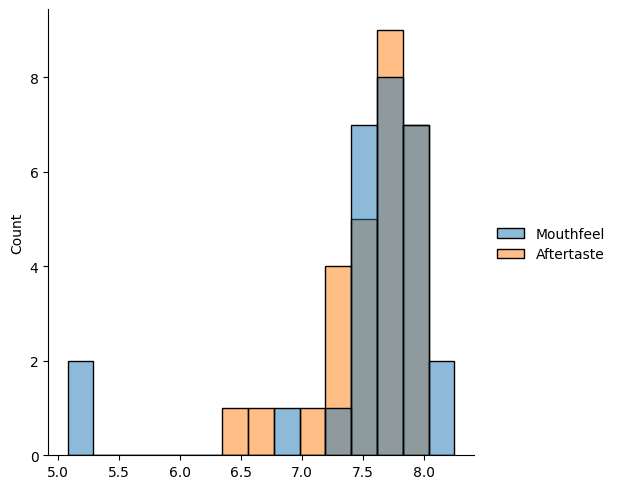
We can change the kind, for example to a Kernel Density Estimate. This approximates the distribution of the data, you can think of it rougly like a smoothed out histogram.
sns.displot(rob_ma_df,kind='kde')
<seaborn.axisgrid.FacetGrid at 0x7f9c9c2bde80>
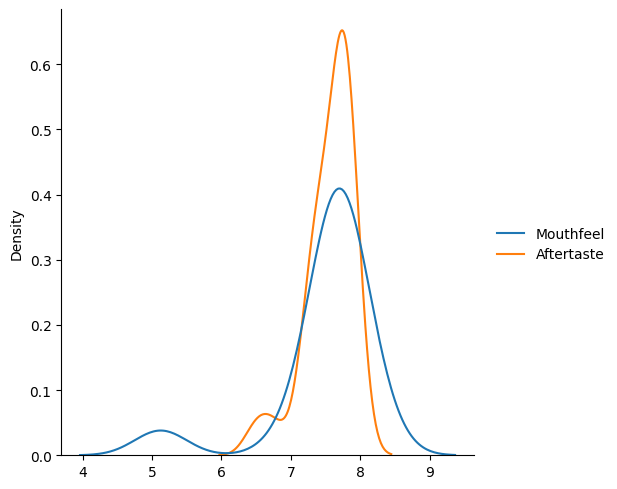
This version makess it more visually clear that the the Aftertaste is more consistently, but it also helps us see that that might not be the whole story. Both have a second smaller bump, so the overall std might not be the best measure.
Question from class
Why do we need two sets of brackets?
It tries to use them to index in multiple ways instead.
robusta_df['Aftertaste','Mouthfeel']
---------------------------------------------------------------------------
KeyError Traceback (most recent call last)
File /opt/hostedtoolcache/Python/3.8.16/x64/lib/python3.8/site-packages/pandas/core/indexes/base.py:3652, in Index.get_loc(self, key)
3651 try:
-> 3652 return self._engine.get_loc(casted_key)
3653 except KeyError as err:
File /opt/hostedtoolcache/Python/3.8.16/x64/lib/python3.8/site-packages/pandas/_libs/index.pyx:147, in pandas._libs.index.IndexEngine.get_loc()
File /opt/hostedtoolcache/Python/3.8.16/x64/lib/python3.8/site-packages/pandas/_libs/index.pyx:176, in pandas._libs.index.IndexEngine.get_loc()
File pandas/_libs/hashtable_class_helper.pxi:7080, in pandas._libs.hashtable.PyObjectHashTable.get_item()
File pandas/_libs/hashtable_class_helper.pxi:7088, in pandas._libs.hashtable.PyObjectHashTable.get_item()
KeyError: ('Aftertaste', 'Mouthfeel')
The above exception was the direct cause of the following exception:
KeyError Traceback (most recent call last)
Cell In[9], line 1
----> 1 robusta_df['Aftertaste','Mouthfeel']
File /opt/hostedtoolcache/Python/3.8.16/x64/lib/python3.8/site-packages/pandas/core/frame.py:3760, in DataFrame.__getitem__(self, key)
3758 if self.columns.nlevels > 1:
3759 return self._getitem_multilevel(key)
-> 3760 indexer = self.columns.get_loc(key)
3761 if is_integer(indexer):
3762 indexer = [indexer]
File /opt/hostedtoolcache/Python/3.8.16/x64/lib/python3.8/site-packages/pandas/core/indexes/base.py:3654, in Index.get_loc(self, key)
3652 return self._engine.get_loc(casted_key)
3653 except KeyError as err:
-> 3654 raise KeyError(key) from err
3655 except TypeError:
3656 # If we have a listlike key, _check_indexing_error will raise
3657 # InvalidIndexError. Otherwise we fall through and re-raise
3658 # the TypeError.
3659 self._check_indexing_error(key)
KeyError: ('Aftertaste', 'Mouthfeel')
It tries to look for a multiindex, but we do not have one so it fails. THe second square brackets, makes it a list of names to use and pandas looks for them sequentially.
We will use a larger dataset for more interesting plots.
arabica_data_url = 'https://raw.githubusercontent.com/jldbc/coffee-quality-database/master/data/arabica_data_cleaned.csv'
coffee_df = pd.read_csv(arabica_data_url)
6.2. Plotting in Python#
matplotlib: low level plotting tools
seaborn: high level plotting with opinionated defaults
ggplot: plotting based on the ggplot library in R.
Pandas and seaborn use matplotlib under the hood.
Seaborn and ggplot both assume the data is set up as a DataFrame. Getting started with seaborn is the simplest, so we’ll use that.
There are lots of type of plots, we saw the basic patterns of how to use them and we’ve used a few types, but we cannot (and do not need to) go through every single type. There are general patterns that you can use that will help you think about what type of plot you might want and help you understand them to be able to customize plots.
[Seaborn’s main goal is opinionated defaults and flexible customization](https://seaborn.pydata.org/tutorial/introduction.html#opinionated-defaults-and-flexible-customization
6.2.1. Anatomy of a figure#
First is the matplotlib structure of a figure. BOth pandas and seaborn and other plotting libraries use matplotlib. Matplotlib was used in visualizing the first Black hole.
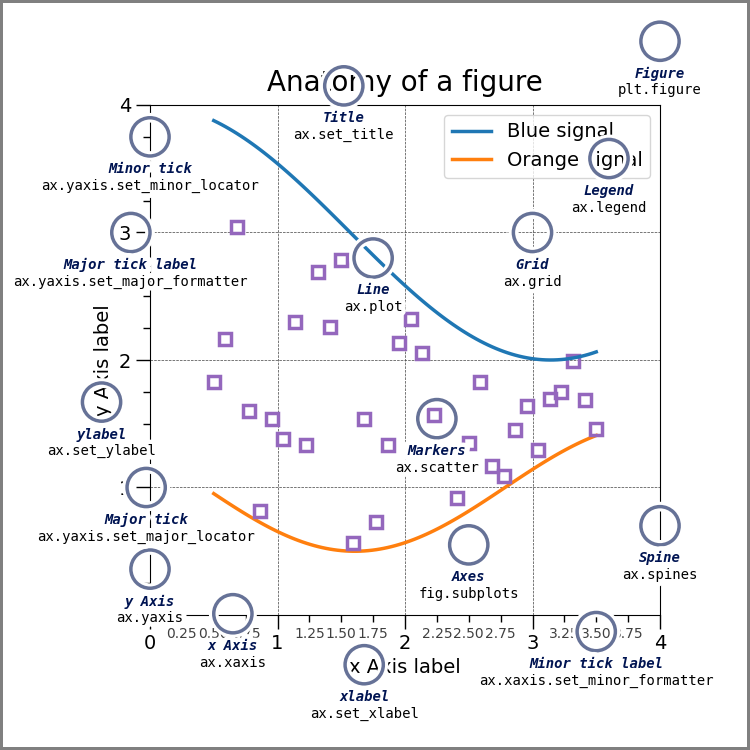
This is a lot of information, but these are good to know things. THe most important is the figure and the axes.
Try it Yourself
Make sure you can explain what is a figure and what are axes in your own words and why that distinction matters. Discuss in office hours if you are unsure.
that image was drawn with code and that page explains more.
6.2.2. Plotting Function types in Seaborn#
Seaborn has two levels or groups of plotting functions. Figure and axes. Figure level fucntions can plot with subplots.
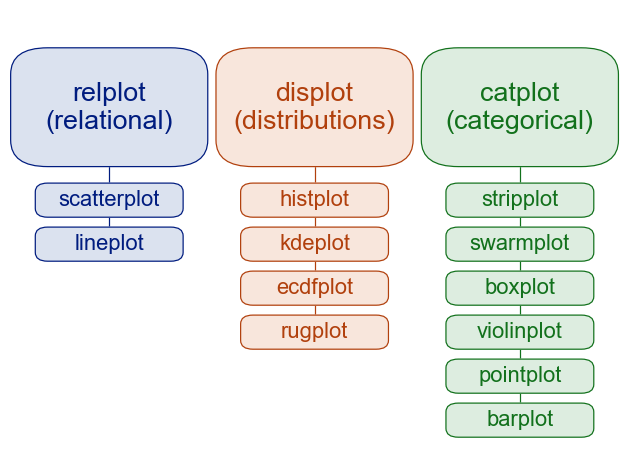
This is from thie overivew section of the official seaborn tutorial. It also includes a comparison of figure vs axes plotting.
The official introduction is also a good read.
6.2.3. More#
The seaborn gallery and matplotlib gallery are nice to look at too.
6.2.4. Styling in Seaborn#
Seaborn also lets us set a theme for visual styling This by default styles the plots to be more visually appealing
sns.set_theme(palette='colorblind')
the colorblind palette is more distinguishable under a variety fo colorblindness types. for more. Colorblind is a good default, but you can choose others that you like more too.
6.3. Bags by country#
the catplot lets us plot vs categorical variables.
sns.catplot(data=coffee_df, y='Number.of.Bags',x='Country.of.Origin')
<seaborn.axisgrid.FacetGrid at 0x7f9c96af5670>
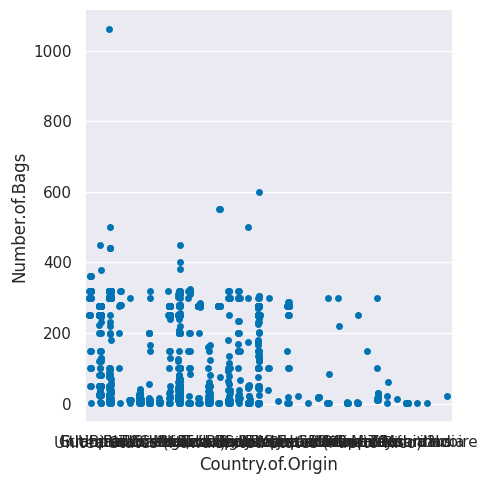
This is hard to read, we could try stretching it out to make it better
sns.catplot(data=coffee_df, y='Number.of.Bags',x='Country.of.Origin',aspect=2)
<seaborn.axisgrid.FacetGrid at 0x7f9c968c2fa0>
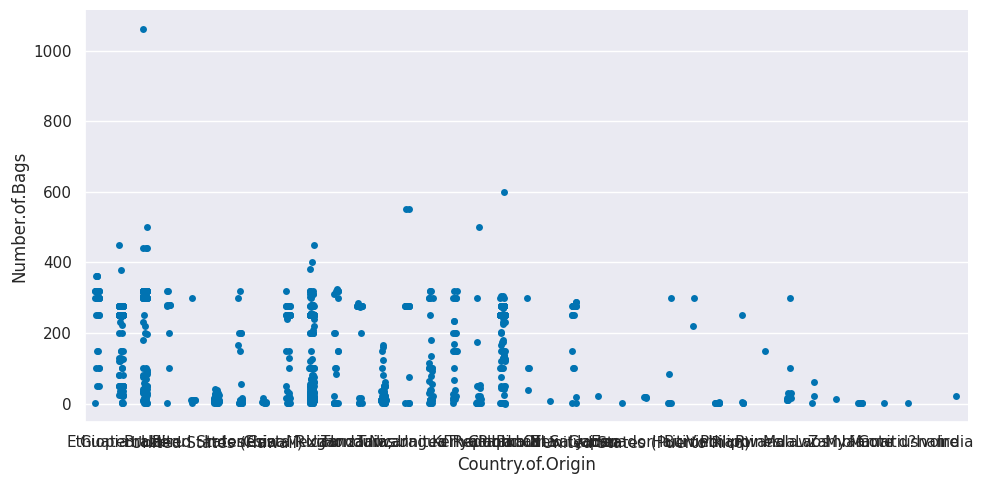
A better way might be to filter only the top countries. We’ll find those by grouping by country then summing each smaller dataframe that groupby creates.
tot_per_country = coffee_df.groupby('Country.of.Origin')['Number.of.Bags'].sum()
tot_per_country.head()
Country.of.Origin
Brazil 30534
Burundi 520
China 55
Colombia 41204
Costa Rica 10354
Name: Number.of.Bags, dtype: int64
We can plot this now this way
tot_per_country.plot(kind='bar')
<Axes: xlabel='Country.of.Origin'>
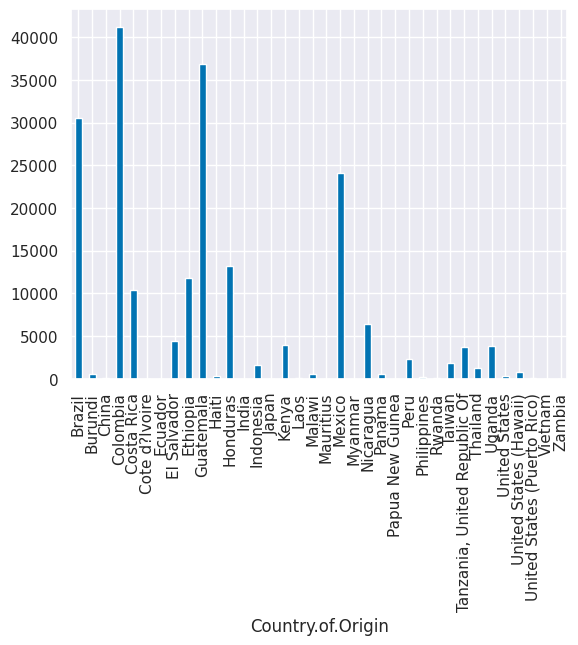
What if we take out only the top 10 countries? First we have to sort it. The default
is to sort ascending so we use ascending=False to switch. pandas doesn’thave a plain sort
method, we have to say if we want to sort by the values or the index. In this Series, the
total number per for each country are the values and the country names are the index.
tot_per_country.sort_values(ascending=False)[:10]
Country.of.Origin
Colombia 41204
Guatemala 36868
Brazil 30534
Mexico 24140
Honduras 13167
Ethiopia 11761
Costa Rica 10354
Nicaragua 6406
El Salvador 4449
Kenya 3971
Name: Number.of.Bags, dtype: int64
We can alo plot this
tot_per_country.sort_values(ascending=False)[:10].plot(kind='bar')
<Axes: xlabel='Country.of.Origin'>
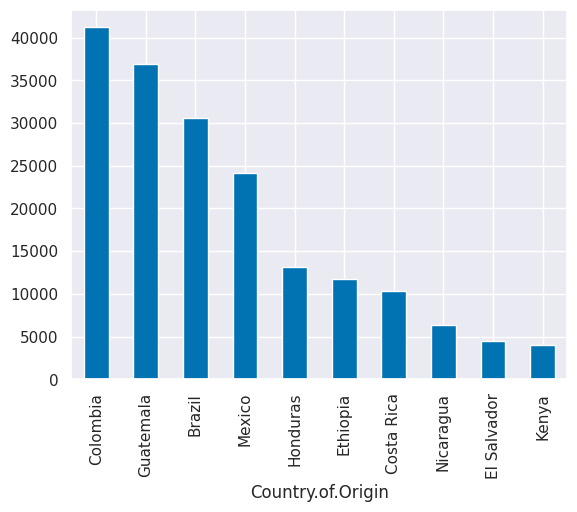
6.4. Filtering a DataFrame#
Now, we’ll take just the country names out
top_countries = tot_per_country.sort_values(ascending=False)[:10].index
top_countries
Index(['Colombia', 'Guatemala', 'Brazil', 'Mexico', 'Honduras', 'Ethiopia',
'Costa Rica', 'Nicaragua', 'El Salvador', 'Kenya'],
dtype='object', name='Country.of.Origin')
and we can use that to filter the original DataFrame. To do this, we use isin to check each element in the 'Country.of.Origin' column is in that list.
coffee_df['Country.of.Origin'].isin(top_countries)
0 True
1 True
2 True
3 True
4 True
...
1306 True
1307 False
1308 True
1309 True
1310 True
Name: Country.of.Origin, Length: 1311, dtype: bool
This is roughly equivalent to:
[country in top_countries for country in coffee_df['Country.of.Origin'] ]
[True,
True,
True,
True,
True,
True,
False,
True,
True,
True,
True,
False,
False,
False,
True,
False,
False,
True,
False,
True,
False,
True,
True,
False,
True,
True,
True,
False,
True,
False,
True,
False,
True,
True,
True,
True,
False,
False,
True,
False,
False,
True,
True,
False,
True,
True,
False,
True,
True,
False,
True,
False,
True,
False,
True,
False,
True,
True,
True,
True,
False,
False,
True,
True,
False,
False,
True,
True,
False,
True,
True,
False,
False,
True,
True,
False,
True,
True,
True,
True,
True,
True,
True,
True,
True,
True,
False,
True,
True,
True,
True,
False,
True,
False,
True,
False,
False,
True,
True,
True,
True,
True,
True,
True,
False,
True,
True,
True,
False,
False,
True,
True,
True,
True,
True,
False,
False,
False,
True,
True,
False,
True,
True,
True,
True,
True,
False,
False,
True,
True,
True,
True,
True,
True,
True,
False,
True,
True,
True,
True,
True,
False,
False,
True,
True,
True,
True,
True,
True,
True,
True,
True,
True,
True,
True,
True,
True,
True,
True,
False,
False,
True,
True,
False,
True,
True,
True,
True,
True,
True,
True,
True,
False,
True,
True,
False,
False,
True,
True,
True,
True,
True,
True,
True,
True,
True,
True,
True,
True,
True,
True,
False,
False,
True,
True,
True,
False,
True,
True,
True,
True,
False,
False,
True,
True,
False,
True,
True,
True,
False,
True,
True,
True,
True,
True,
True,
True,
True,
True,
True,
True,
False,
True,
True,
True,
True,
True,
True,
True,
True,
False,
False,
True,
False,
True,
True,
True,
False,
True,
True,
True,
True,
True,
True,
True,
True,
True,
True,
True,
True,
True,
True,
True,
True,
False,
True,
False,
False,
True,
True,
False,
True,
False,
True,
True,
False,
True,
True,
True,
False,
True,
True,
True,
True,
True,
True,
True,
True,
False,
True,
False,
True,
True,
True,
True,
True,
False,
True,
True,
True,
True,
True,
False,
False,
True,
True,
True,
True,
False,
True,
False,
True,
False,
False,
True,
True,
True,
True,
False,
True,
True,
True,
True,
False,
True,
True,
True,
True,
True,
False,
True,
False,
True,
True,
True,
True,
True,
True,
True,
True,
True,
True,
False,
True,
False,
True,
True,
True,
False,
True,
True,
True,
False,
True,
True,
True,
False,
True,
True,
True,
True,
True,
False,
True,
True,
True,
True,
False,
False,
True,
True,
True,
True,
True,
True,
True,
True,
True,
True,
True,
True,
True,
True,
False,
False,
True,
True,
True,
True,
False,
False,
False,
True,
True,
True,
False,
True,
True,
True,
True,
False,
True,
True,
False,
False,
True,
True,
True,
True,
True,
True,
True,
False,
True,
True,
False,
True,
False,
False,
True,
True,
False,
False,
True,
False,
False,
True,
True,
True,
True,
False,
True,
True,
True,
False,
False,
True,
True,
True,
True,
False,
True,
True,
True,
True,
True,
True,
True,
True,
True,
True,
True,
False,
False,
False,
True,
True,
False,
False,
True,
True,
True,
True,
False,
False,
True,
False,
True,
True,
True,
True,
False,
False,
True,
True,
True,
True,
True,
True,
True,
True,
True,
True,
True,
True,
True,
True,
True,
True,
True,
True,
True,
False,
True,
True,
True,
False,
False,
False,
True,
False,
False,
True,
True,
False,
True,
True,
True,
True,
False,
False,
True,
False,
True,
True,
True,
True,
False,
False,
False,
True,
True,
True,
True,
True,
True,
True,
True,
True,
True,
True,
True,
True,
True,
True,
True,
False,
True,
False,
False,
True,
True,
False,
True,
True,
True,
False,
True,
False,
False,
False,
True,
True,
True,
False,
False,
True,
True,
True,
True,
True,
True,
True,
True,
False,
True,
False,
True,
False,
True,
True,
True,
True,
False,
False,
True,
True,
True,
False,
True,
True,
True,
False,
True,
True,
True,
True,
True,
True,
True,
True,
True,
True,
False,
True,
False,
True,
True,
True,
True,
False,
False,
True,
False,
True,
True,
False,
False,
True,
True,
True,
True,
True,
True,
False,
False,
False,
True,
True,
False,
True,
True,
True,
True,
True,
False,
False,
False,
True,
False,
False,
False,
True,
True,
True,
False,
True,
True,
True,
False,
True,
True,
True,
True,
False,
True,
False,
True,
False,
False,
False,
False,
False,
True,
True,
True,
True,
True,
True,
True,
True,
True,
True,
True,
False,
True,
True,
False,
False,
False,
False,
True,
True,
True,
True,
True,
True,
True,
True,
True,
True,
True,
False,
True,
True,
True,
True,
True,
True,
True,
False,
True,
False,
True,
True,
True,
True,
False,
True,
True,
True,
True,
True,
True,
True,
True,
True,
True,
True,
True,
True,
True,
True,
True,
True,
True,
True,
True,
True,
True,
True,
False,
True,
True,
True,
False,
True,
True,
True,
True,
False,
False,
True,
True,
True,
True,
True,
True,
True,
True,
True,
True,
True,
True,
True,
False,
True,
True,
True,
True,
False,
True,
False,
True,
False,
True,
True,
True,
True,
True,
True,
True,
True,
True,
True,
True,
True,
True,
True,
False,
False,
True,
False,
True,
True,
True,
False,
True,
True,
False,
False,
True,
True,
True,
True,
True,
True,
False,
True,
True,
True,
True,
False,
False,
True,
True,
False,
True,
True,
True,
False,
True,
False,
True,
True,
True,
True,
False,
False,
False,
False,
False,
False,
True,
True,
True,
False,
True,
True,
True,
True,
True,
True,
True,
True,
True,
True,
True,
True,
True,
True,
False,
True,
False,
True,
False,
True,
True,
True,
True,
True,
True,
True,
True,
True,
True,
False,
True,
True,
True,
False,
True,
True,
True,
False,
False,
False,
True,
True,
True,
True,
False,
True,
True,
True,
True,
True,
True,
False,
True,
False,
False,
True,
True,
True,
True,
True,
True,
True,
True,
True,
True,
True,
True,
False,
True,
True,
True,
False,
False,
True,
False,
True,
True,
True,
False,
False,
True,
True,
True,
True,
True,
True,
True,
False,
True,
True,
False,
True,
False,
False,
False,
True,
True,
True,
True,
True,
False,
False,
True,
True,
True,
True,
True,
False,
False,
True,
False,
True,
False,
True,
False,
False,
True,
True,
True,
True,
True,
True,
False,
True,
True,
True,
False,
True,
True,
True,
True,
False,
False,
True,
True,
True,
False,
True,
True,
True,
True,
True,
False,
True,
True,
True,
True,
True,
True,
False,
False,
True,
True,
True,
True,
False,
True,
True,
True,
True,
False,
False,
True,
True,
True,
False,
True,
True,
True,
False,
False,
False,
False,
True,
True,
True,
True,
True,
False,
True,
True,
True,
False,
False,
True,
False,
True,
True,
True,
True,
False,
True,
True,
...]
except this builds a list and the pandas way makes a pd.Series object. The Python in operator is really helpful to know and pandas offers us an isin method to get that type of pattern.
In a more basic programming format this process would be two separate loops worth of work.
c_in = []
# iterate over the country of each rating
for country in coffee_df['Country.of.Origin']:
# make a false temp value
cur_search = False
# iterate over top countries
for tc in top_countries:
# flip the value if the current top & rating cofee match
if tc==country:
cur_search = True
# save the result of the search
c_in.append(cur_search)
Try it yourself
Run these versions and confirm for yourself that they are the same.
With that list of booleans, we can then mask the original DataFrame. This keeps only the value where the inner quantity is True
top_coffee_df = coffee_df[coffee_df['Country.of.Origin'].isin(top_countries)]
top_coffee_df.head(1)
| Unnamed: 0 | Species | Owner | Country.of.Origin | Farm.Name | Lot.Number | Mill | ICO.Number | Company | Altitude | ... | Color | Category.Two.Defects | Expiration | Certification.Body | Certification.Address | Certification.Contact | unit_of_measurement | altitude_low_meters | altitude_high_meters | altitude_mean_meters | |
|---|---|---|---|---|---|---|---|---|---|---|---|---|---|---|---|---|---|---|---|---|---|
| 0 | 1 | Arabica | metad plc | Ethiopia | metad plc | NaN | metad plc | 2014/2015 | metad agricultural developmet plc | 1950-2200 | ... | Green | 0 | April 3rd, 2016 | METAD Agricultural Development plc | 309fcf77415a3661ae83e027f7e5f05dad786e44 | 19fef5a731de2db57d16da10287413f5f99bc2dd | m | 1950.0 | 2200.0 | 2075.0 |
1 rows × 44 columns
top_coffee_df.shape, coffee_df.shape
((952, 44), (1311, 44))
sns.displot(data=top_coffee_df,x='Aftertaste', col='Country.of.Origin',col_wrap=5)
<seaborn.axisgrid.FacetGrid at 0x7f9c94264fa0>
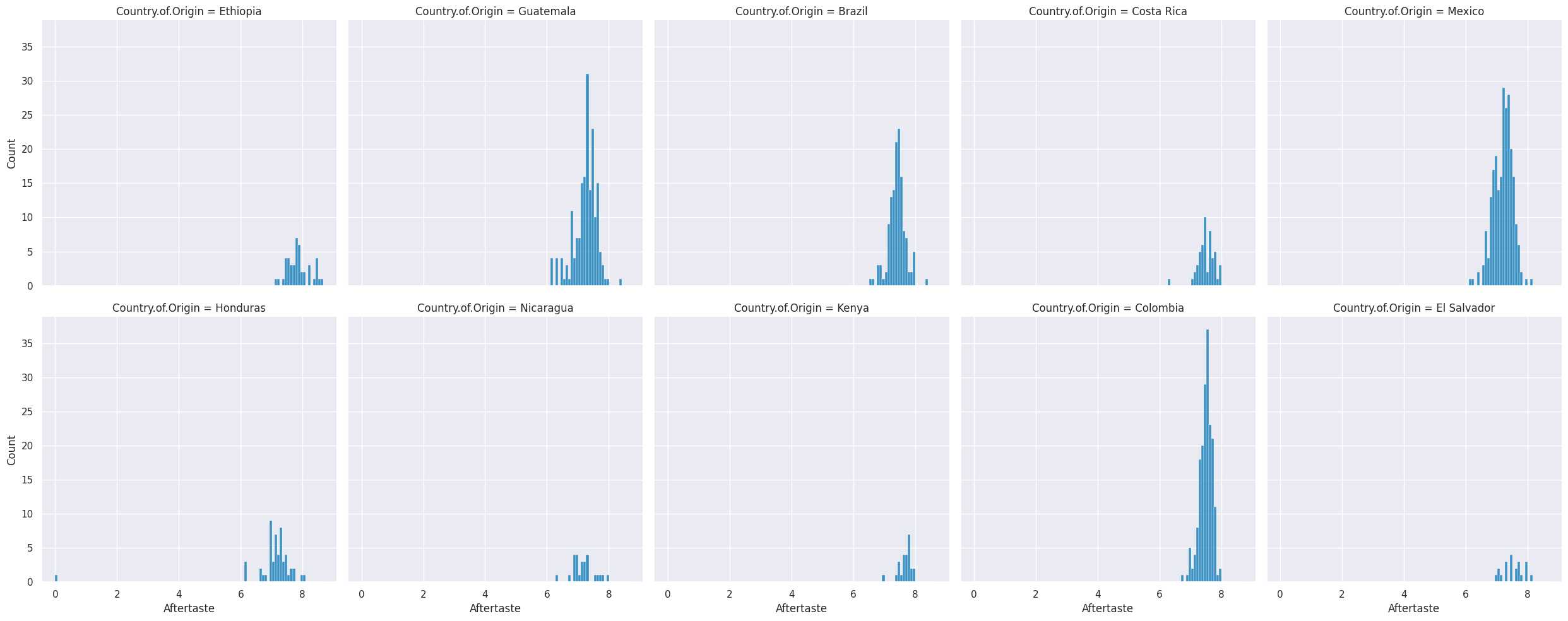
6.5. Variable types and data types#
Related but not the same.
Data types are literal, related to the representation in the computer.
ther can be int16, int32, int64
We can also have mathematical types of numbers
Integers can be positive, 0, or negative.
Reals are continuous, infinite possibilities.
Variable types are about the meaning in a conceptual sense.
categorical (can take a discrete number of values, could be used to group data, could be a string or integer; unordered)
continuous (can take on any possible value, always a number)
binary (like data type boolean, but could be represented as yes/no, true/false, or 1/0, could be categorical also, but often makes sense to calculate rates)
ordinal (ordered, but appropriately categorical)
we’ll focus on the first two most of the time. Some values that are technically only integers range high enough that we treat them more like continuous most of the time.
6.6. Questions After Class#
6.6.1. Do we earn level 3’s the same way level 1 and 2 are or are there more steps required?#
You earn level 3s from your portfio. The portfolio makes more sense after you have completed assignment 3, so we will follow up on it next week after you all get a3 feedback.
6.6.2. How can I check what parameters can go into a method?#
You can use the documentation online, or in jupyter, you can get help from the docstring. I usually use shift+tab to read the docstring but you can also use the help() function or the ? in jupyter.
6.6.3. How do you know you can put kind = “bar” into the method?#
I happen to reembmer this now, but to know what values you can read the docstring as above.
6.6.4. Do companies use things like “sns” for more in depth/graphical plots?#
It depends on your role within the company. If you are a data scientist in a more reasearch role you might use seaborn more, but if you build customer facing visualizations, you might use something else.
For more interactive visualization, you could use plotly or bokeh that generate more javascript for you. Plotly as a company now also has a product called dash for building data dashboard apps.
6.6.5. Does “component disciplines” mean statistics, computer science and domain expertise, and does “phases” mean collect, clean, explore, model and deploy?#
Yes.
Important
I updated the assignment text to clarify in response to some questions