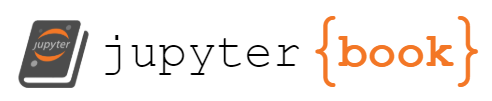Tools and Resources¶
We will use a variety of tools to conduct class and to facilitate your programming. You will need a computer with Linux, MacOS, or Windows. It is unlikely that a tablet or Chromebook will be able to do all of the things required in this course.
All of the tools below are either: - paid for by URI or - freely available online.
BrightSpace¶
This will be the central location from which you can access all other materials. Any links that are for private discussion among those enrolled in the course will be available only from our course Brightspace site. This is also where your grades will appear.
Zoom¶
This is where we will meet for synchronous class sessions. You will find the link to class zoom sessions on Brightspace.
URI provides all faculty, staff, and students with a paid Zoom account. It can run in your browser or on a mobile device, but you will be able to participate in class best if you download the Zoom client on your computer. Please log in and configure your account. Please add a photo of yourself to your account so that we can still see your likeness in some form when your camera is off. You may also wish to use a virtual background and you are welcome to do so.
Class will be interactive, so if you cannot be in a quiet place at class time, headphones with a built in microphone are strongly recommended.
For help, you can access the instructions provided by IT.
Prismia chat¶
Our class link for Prismia chat is available on Brightspace. We will use this for chatting and in-class understanding checks.
On Prismia, all students see the instructor’s messages, but only the Instructor and TA see student responses.
Course Manual¶
The course manual will have content including the class policies, scheduling, class notes, assignment information, and additional resources. This will be linked from Brightspace and available publicly online at rhodyprog4ds.github.io/BrownFall20/. Links to the course reference text and code documentation will also be included here in the assignments and class notes.
GitHub Classroom¶
You will need a GitHub Account. If you do not already have one, please create one by the first day of class. There will be a link to our class GitHub Classroom on Brightspace.
Programming Environment¶
This a programming course, so you will need a programming environment. In order to complete assignments you need the items listed in the requirements list. The easiest way to meet these requirements is to follow the recommendations below. I will provide instruction assuming that you have followed the recommendations.
Requirements:
Python with scientific computing packages (numpy, scipy, jupyter, pandas, etc)
A web browser compatible with Jupyter Notebooks
Recommendation:
Install python via Anaconda
if you use Windows, install Git with GitBash (video instructions).
if you use MacOS, install Git with the Xcode Command Line Tools. On Mavericks (10.9) or above you can do this by trying to run git from the Terminal the very first time.
git --version
Optional:
Text Editor: you may want a text editor outside of the Jupyter environment. Jupyter can edit markdown files (that you’ll need for your portfolio), in browser, but it is more common to use a text editor like Atom or Sublime for this purpose.