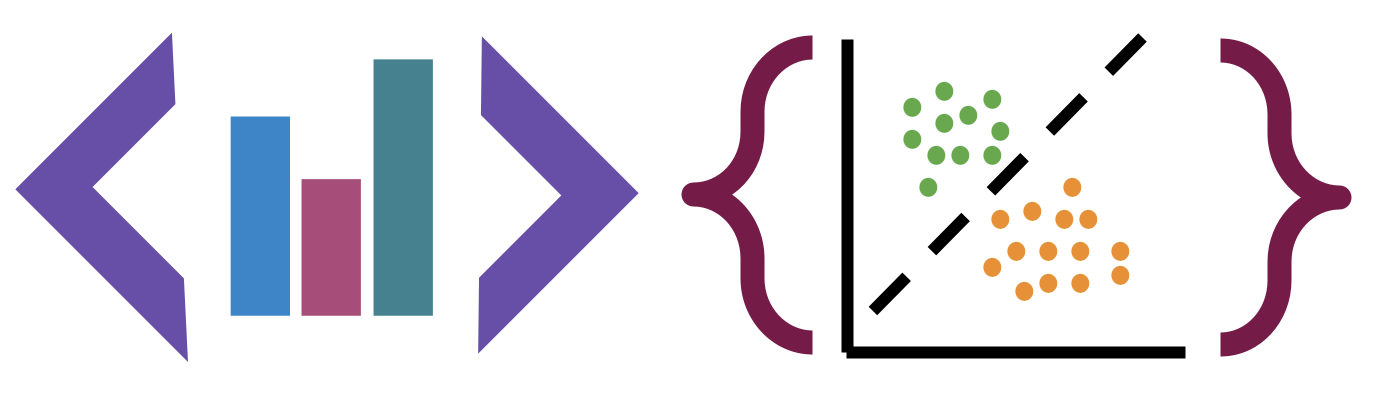Exploratory Data Analysis
Contents
8. Exploratory Data Analysis#
import pandas as pd
import seaborn as sns
sns.set_theme(palette= "colorblind")
arabica_data_url = 'https://raw.githubusercontent.com/jldbc/coffee-quality-database/master/data/arabica_data_cleaned.csv'
coffee_df = pd.read_csv(arabica_data_url)
Which of the following scores is distributed most similarly to Sweetness?
scores_of_interest = ['Flavor','Balance','Aroma','Body',
'Uniformity','Aftertaste','Sweetness']
First step is to subset the data:
coffee_df[scores_of_interest].head(2)
| Flavor | Balance | Aroma | Body | Uniformity | Aftertaste | Sweetness | |
|---|---|---|---|---|---|---|---|
| 0 | 8.83 | 8.42 | 8.67 | 8.50 | 10.0 | 8.67 | 10.0 |
| 1 | 8.67 | 8.42 | 8.75 | 8.42 | 10.0 | 8.50 | 10.0 |
Then we produce a kde plot
coffee_df[scores_of_interest].plot(kind='kde')
<AxesSubplot:ylabel='Density'>
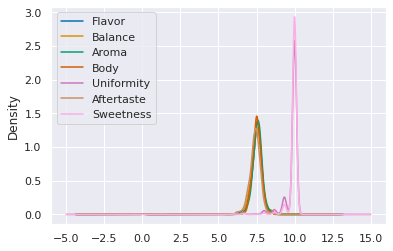
We could also do it with seaborn
sns.displot(data=coffee_df[scores_of_interest],kind='kde')
<seaborn.axisgrid.FacetGrid at 0x7f8806ddbf10>
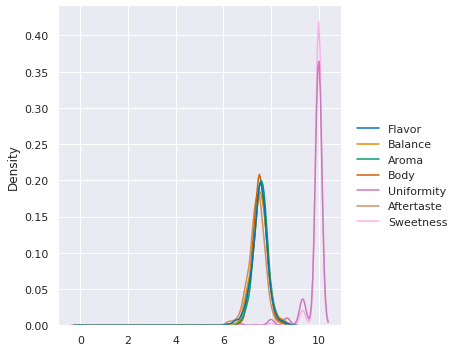
If we forget the parameter kind, we get its default value,
which is histogram
print('\n'.join(sns.displot.__doc__.split('\n')[5:10]))
``kind`` parameter selects the approach to use:
- :func:`histplot` (with ``kind="hist"``; the default)
- :func:`kdeplot` (with ``kind="kde"``)
- :func:`ecdfplot` (with ``kind="ecdf"``; univariate-only)
sns.displot(data=coffee_df[scores_of_interest])
<seaborn.axisgrid.FacetGrid at 0x7f8802869580>
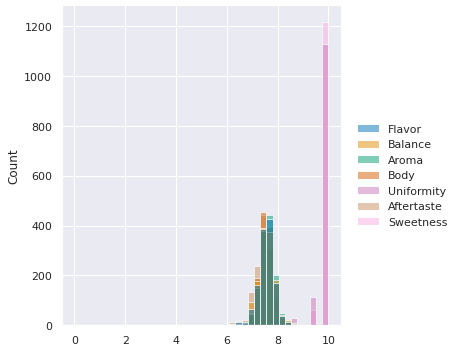
8.1. Summarizing with two variables#
So, we can summarize data now, but the summaries we have done so far have treated each variable one at a time. The most interesting patterns are in often in how multiple variables interact. We’ll do some modeling that looks at multivariate functions of data in a few weeks, but for now, we do a little more with summary statistics.
On Monday, we saw how to see how many reviews there were per country, using value_counts() on the Country.of.Origin column.
coffee_df['Country.of.Origin'].value_counts().head(2)
Mexico 236
Colombia 183
Name: Country.of.Origin, dtype: int64
The data also has Number.of.Bags however. How can we check which has the most bags?
We can do this with groupby.
coffee_df.groupby('Country.of.Origin')['Number.of.Bags'].sum()
Country.of.Origin
Brazil 30534
Burundi 520
China 55
Colombia 41204
Costa Rica 10354
Cote d?Ivoire 2
Ecuador 1
El Salvador 4449
Ethiopia 11761
Guatemala 36868
Haiti 390
Honduras 13167
India 20
Indonesia 1658
Japan 20
Kenya 3971
Laos 81
Malawi 557
Mauritius 1
Mexico 24140
Myanmar 10
Nicaragua 6406
Panama 537
Papua New Guinea 7
Peru 2336
Philippines 259
Rwanda 150
Taiwan 1914
Tanzania, United Republic Of 3760
Thailand 1310
Uganda 3868
United States 361
United States (Hawaii) 833
United States (Puerto Rico) 71
Vietnam 10
Zambia 13
Name: Number.of.Bags, dtype: int64
What just happened?

Groupby splits the whole dataframe into parts where each part has the same value for Country.of.Origin and then after that, we extracted the Number.of.Bags column, took the sum (within each separate group) and then put it all back together in one table (in this case, a Series becuase we picked one variable out)
8.2. How doe Groupby Work?#
We can view this by saving the groupby object as a variable and exploring it.
country_grouped = coffee_df.groupby('Country.of.Origin')
country_grouped
<pandas.core.groupby.generic.DataFrameGroupBy object at 0x7f880280ab20>
Trying to look at it without applying additional functions, just tells us the type. But, it’s iterable, so we can loop over.
for country,df in country_grouped:
print(type(country), type(df))
<class 'str'> <class 'pandas.core.frame.DataFrame'>
<class 'str'> <class 'pandas.core.frame.DataFrame'>
<class 'str'> <class 'pandas.core.frame.DataFrame'>
<class 'str'> <class 'pandas.core.frame.DataFrame'>
<class 'str'> <class 'pandas.core.frame.DataFrame'>
<class 'str'> <class 'pandas.core.frame.DataFrame'>
<class 'str'> <class 'pandas.core.frame.DataFrame'>
<class 'str'> <class 'pandas.core.frame.DataFrame'>
<class 'str'> <class 'pandas.core.frame.DataFrame'>
<class 'str'> <class 'pandas.core.frame.DataFrame'>
<class 'str'> <class 'pandas.core.frame.DataFrame'>
<class 'str'> <class 'pandas.core.frame.DataFrame'>
<class 'str'> <class 'pandas.core.frame.DataFrame'>
<class 'str'> <class 'pandas.core.frame.DataFrame'>
<class 'str'> <class 'pandas.core.frame.DataFrame'>
<class 'str'> <class 'pandas.core.frame.DataFrame'>
<class 'str'> <class 'pandas.core.frame.DataFrame'>
<class 'str'> <class 'pandas.core.frame.DataFrame'>
<class 'str'> <class 'pandas.core.frame.DataFrame'>
<class 'str'> <class 'pandas.core.frame.DataFrame'>
<class 'str'> <class 'pandas.core.frame.DataFrame'>
<class 'str'> <class 'pandas.core.frame.DataFrame'>
<class 'str'> <class 'pandas.core.frame.DataFrame'>
<class 'str'> <class 'pandas.core.frame.DataFrame'>
<class 'str'> <class 'pandas.core.frame.DataFrame'>
<class 'str'> <class 'pandas.core.frame.DataFrame'>
<class 'str'> <class 'pandas.core.frame.DataFrame'>
<class 'str'> <class 'pandas.core.frame.DataFrame'>
<class 'str'> <class 'pandas.core.frame.DataFrame'>
<class 'str'> <class 'pandas.core.frame.DataFrame'>
<class 'str'> <class 'pandas.core.frame.DataFrame'>
<class 'str'> <class 'pandas.core.frame.DataFrame'>
<class 'str'> <class 'pandas.core.frame.DataFrame'>
<class 'str'> <class 'pandas.core.frame.DataFrame'>
<class 'str'> <class 'pandas.core.frame.DataFrame'>
<class 'str'> <class 'pandas.core.frame.DataFrame'>
We could manually compute things using the data structure, if needed, though using pandas functionality will usually do what we want. For example:
bag_total_dict = {}
for country,df in country_grouped:
tot_bags = df['Number.of.Bags'].sum()
bag_total_dict[country] = tot_bags
pd.DataFrame.from_dict(bag_total_dict, orient='index',
columns = ['Number.of.Bags.Sum'])
| Number.of.Bags.Sum | |
|---|---|
| Brazil | 30534 |
| Burundi | 520 |
| China | 55 |
| Colombia | 41204 |
| Costa Rica | 10354 |
| Cote d?Ivoire | 2 |
| Ecuador | 1 |
| El Salvador | 4449 |
| Ethiopia | 11761 |
| Guatemala | 36868 |
| Haiti | 390 |
| Honduras | 13167 |
| India | 20 |
| Indonesia | 1658 |
| Japan | 20 |
| Kenya | 3971 |
| Laos | 81 |
| Malawi | 557 |
| Mauritius | 1 |
| Mexico | 24140 |
| Myanmar | 10 |
| Nicaragua | 6406 |
| Panama | 537 |
| Papua New Guinea | 7 |
| Peru | 2336 |
| Philippines | 259 |
| Rwanda | 150 |
| Taiwan | 1914 |
| Tanzania, United Republic Of | 3760 |
| Thailand | 1310 |
| Uganda | 3868 |
| United States | 361 |
| United States (Hawaii) | 833 |
| United States (Puerto Rico) | 71 |
| Vietnam | 10 |
| Zambia | 13 |
is the same as what we did before
Question from class
How can we sort it?
First, we’ll make it a variable to keep the code legible, then we’ll use sort_values()
bag_total_df = coffee_df.groupby('Country.of.Origin')['Number.of.Bags'].sum()
bag_total_df.sort_values()
Country.of.Origin
Mauritius 1
Ecuador 1
Cote d?Ivoire 2
Papua New Guinea 7
Vietnam 10
Myanmar 10
Zambia 13
India 20
Japan 20
China 55
United States (Puerto Rico) 71
Laos 81
Rwanda 150
Philippines 259
United States 361
Haiti 390
Burundi 520
Panama 537
Malawi 557
United States (Hawaii) 833
Thailand 1310
Indonesia 1658
Taiwan 1914
Peru 2336
Tanzania, United Republic Of 3760
Uganda 3868
Kenya 3971
El Salvador 4449
Nicaragua 6406
Costa Rica 10354
Ethiopia 11761
Honduras 13167
Mexico 24140
Brazil 30534
Guatemala 36868
Colombia 41204
Name: Number.of.Bags, dtype: int64
Which, by default uses ascending order, the method has an ascending parameter and its default value is True, so we can switch it to False to get descending
bag_total_df.sort_values(ascending=False,)
Country.of.Origin
Colombia 41204
Guatemala 36868
Brazil 30534
Mexico 24140
Honduras 13167
Ethiopia 11761
Costa Rica 10354
Nicaragua 6406
El Salvador 4449
Kenya 3971
Uganda 3868
Tanzania, United Republic Of 3760
Peru 2336
Taiwan 1914
Indonesia 1658
Thailand 1310
United States (Hawaii) 833
Malawi 557
Panama 537
Burundi 520
Haiti 390
United States 361
Philippines 259
Rwanda 150
Laos 81
United States (Puerto Rico) 71
China 55
India 20
Japan 20
Zambia 13
Myanmar 10
Vietnam 10
Papua New Guinea 7
Cote d?Ivoire 2
Ecuador 1
Mauritius 1
Name: Number.of.Bags, dtype: int64
8.3. Customizing Data Summaries#
We’ve looked at an overall summary with describe on all the variables, describe on one variable, individual statistics on all variables, and individual statistics on one variable. We can also build summaries of multiple varialbes with a custom subset of summary statistics, with aggregate or using its alias agg
country_grouped.agg({'Number.of.Bags':'sum',
'Balance':['mean','count'],})
| Number.of.Bags | Balance | ||
|---|---|---|---|
| sum | mean | count | |
| Country.of.Origin | |||
| Brazil | 30534 | 7.531515 | 132 |
| Burundi | 520 | 7.415000 | 2 |
| China | 55 | 7.548125 | 16 |
| Colombia | 41204 | 7.708415 | 183 |
| Costa Rica | 10354 | 7.637255 | 51 |
| Cote d?Ivoire | 2 | 7.080000 | 1 |
| Ecuador | 1 | 7.830000 | 1 |
| El Salvador | 4449 | 7.711429 | 21 |
| Ethiopia | 11761 | 7.972273 | 44 |
| Guatemala | 36868 | 7.469890 | 181 |
| Haiti | 390 | 7.056667 | 6 |
| Honduras | 13167 | 7.163962 | 53 |
| India | 20 | 7.420000 | 1 |
| Indonesia | 1658 | 7.520000 | 20 |
| Japan | 20 | 7.830000 | 1 |
| Kenya | 3971 | 7.800400 | 25 |
| Laos | 81 | 7.416667 | 3 |
| Malawi | 557 | 7.371818 | 11 |
| Mauritius | 1 | 7.170000 | 1 |
| Mexico | 24140 | 7.328686 | 236 |
| Myanmar | 10 | 7.133750 | 8 |
| Nicaragua | 6406 | 7.278462 | 26 |
| Panama | 537 | 7.875000 | 4 |
| Papua New Guinea | 7 | 8.250000 | 1 |
| Peru | 2336 | 7.666000 | 10 |
| Philippines | 259 | 7.400000 | 5 |
| Rwanda | 150 | 7.750000 | 1 |
| Taiwan | 1914 | 7.426000 | 75 |
| Tanzania, United Republic Of | 3760 | 7.469750 | 40 |
| Thailand | 1310 | 7.524063 | 32 |
| Uganda | 3868 | 7.660769 | 26 |
| United States | 361 | 7.947500 | 8 |
| United States (Hawaii) | 833 | 7.644110 | 73 |
| United States (Puerto Rico) | 71 | 7.647500 | 4 |
| Vietnam | 10 | 7.547143 | 7 |
| Zambia | 13 | 7.420000 | 1 |
We could also string this together, but splitting into interim variables makes code more readable. Shorter lines are easier to read (and sometimes auto-enforced on projects). Also, by giving a good variable name to the interim states we get more description, which can help a human better read it.
coffee_df.groupby('Country.of.Origin').agg({'Number.of.Bags':'sum','Balance':['mean','count'],})
| Number.of.Bags | Balance | ||
|---|---|---|---|
| sum | mean | count | |
| Country.of.Origin | |||
| Brazil | 30534 | 7.531515 | 132 |
| Burundi | 520 | 7.415000 | 2 |
| China | 55 | 7.548125 | 16 |
| Colombia | 41204 | 7.708415 | 183 |
| Costa Rica | 10354 | 7.637255 | 51 |
| Cote d?Ivoire | 2 | 7.080000 | 1 |
| Ecuador | 1 | 7.830000 | 1 |
| El Salvador | 4449 | 7.711429 | 21 |
| Ethiopia | 11761 | 7.972273 | 44 |
| Guatemala | 36868 | 7.469890 | 181 |
| Haiti | 390 | 7.056667 | 6 |
| Honduras | 13167 | 7.163962 | 53 |
| India | 20 | 7.420000 | 1 |
| Indonesia | 1658 | 7.520000 | 20 |
| Japan | 20 | 7.830000 | 1 |
| Kenya | 3971 | 7.800400 | 25 |
| Laos | 81 | 7.416667 | 3 |
| Malawi | 557 | 7.371818 | 11 |
| Mauritius | 1 | 7.170000 | 1 |
| Mexico | 24140 | 7.328686 | 236 |
| Myanmar | 10 | 7.133750 | 8 |
| Nicaragua | 6406 | 7.278462 | 26 |
| Panama | 537 | 7.875000 | 4 |
| Papua New Guinea | 7 | 8.250000 | 1 |
| Peru | 2336 | 7.666000 | 10 |
| Philippines | 259 | 7.400000 | 5 |
| Rwanda | 150 | 7.750000 | 1 |
| Taiwan | 1914 | 7.426000 | 75 |
| Tanzania, United Republic Of | 3760 | 7.469750 | 40 |
| Thailand | 1310 | 7.524063 | 32 |
| Uganda | 3868 | 7.660769 | 26 |
| United States | 361 | 7.947500 | 8 |
| United States (Hawaii) | 833 | 7.644110 | 73 |
| United States (Puerto Rico) | 71 | 7.647500 | 4 |
| Vietnam | 10 | 7.547143 | 7 |
| Zambia | 13 | 7.420000 | 1 |
Question from Class
What does the count do? or how can we figure it out?
In this case, let’s compare count to shape we know that shape returns the number of rows and columns. Also shape is an attribute, not a method (so no () for shape). However, there’s a more important difference.
coffee_df['Balance','Farm.Name','Lot.Number'].shape
---------------------------------------------------------------------------
KeyError Traceback (most recent call last)
File /opt/hostedtoolcache/Python/3.8.13/x64/lib/python3.8/site-packages/pandas/core/indexes/base.py:3621, in Index.get_loc(self, key, method, tolerance)
3620 try:
-> 3621 return self._engine.get_loc(casted_key)
3622 except KeyError as err:
File /opt/hostedtoolcache/Python/3.8.13/x64/lib/python3.8/site-packages/pandas/_libs/index.pyx:136, in pandas._libs.index.IndexEngine.get_loc()
File /opt/hostedtoolcache/Python/3.8.13/x64/lib/python3.8/site-packages/pandas/_libs/index.pyx:163, in pandas._libs.index.IndexEngine.get_loc()
File pandas/_libs/hashtable_class_helper.pxi:5198, in pandas._libs.hashtable.PyObjectHashTable.get_item()
File pandas/_libs/hashtable_class_helper.pxi:5206, in pandas._libs.hashtable.PyObjectHashTable.get_item()
KeyError: ('Balance', 'Farm.Name', 'Lot.Number')
The above exception was the direct cause of the following exception:
KeyError Traceback (most recent call last)
Input In [18], in <cell line: 1>()
----> 1 coffee_df['Balance','Farm.Name','Lot.Number'].shape
File /opt/hostedtoolcache/Python/3.8.13/x64/lib/python3.8/site-packages/pandas/core/frame.py:3505, in DataFrame.__getitem__(self, key)
3503 if self.columns.nlevels > 1:
3504 return self._getitem_multilevel(key)
-> 3505 indexer = self.columns.get_loc(key)
3506 if is_integer(indexer):
3507 indexer = [indexer]
File /opt/hostedtoolcache/Python/3.8.13/x64/lib/python3.8/site-packages/pandas/core/indexes/base.py:3623, in Index.get_loc(self, key, method, tolerance)
3621 return self._engine.get_loc(casted_key)
3622 except KeyError as err:
-> 3623 raise KeyError(key) from err
3624 except TypeError:
3625 # If we have a listlike key, _check_indexing_error will raise
3626 # InvalidIndexError. Otherwise we fall through and re-raise
3627 # the TypeError.
3628 self._check_indexing_error(key)
KeyError: ('Balance', 'Farm.Name', 'Lot.Number')
coffee_df['Balance','Farm.Name','Lot.Number'].count()
---------------------------------------------------------------------------
KeyError Traceback (most recent call last)
File /opt/hostedtoolcache/Python/3.8.13/x64/lib/python3.8/site-packages/pandas/core/indexes/base.py:3621, in Index.get_loc(self, key, method, tolerance)
3620 try:
-> 3621 return self._engine.get_loc(casted_key)
3622 except KeyError as err:
File /opt/hostedtoolcache/Python/3.8.13/x64/lib/python3.8/site-packages/pandas/_libs/index.pyx:136, in pandas._libs.index.IndexEngine.get_loc()
File /opt/hostedtoolcache/Python/3.8.13/x64/lib/python3.8/site-packages/pandas/_libs/index.pyx:163, in pandas._libs.index.IndexEngine.get_loc()
File pandas/_libs/hashtable_class_helper.pxi:5198, in pandas._libs.hashtable.PyObjectHashTable.get_item()
File pandas/_libs/hashtable_class_helper.pxi:5206, in pandas._libs.hashtable.PyObjectHashTable.get_item()
KeyError: ('Balance', 'Farm.Name', 'Lot.Number')
The above exception was the direct cause of the following exception:
KeyError Traceback (most recent call last)
Input In [19], in <cell line: 1>()
----> 1 coffee_df['Balance','Farm.Name','Lot.Number'].count()
File /opt/hostedtoolcache/Python/3.8.13/x64/lib/python3.8/site-packages/pandas/core/frame.py:3505, in DataFrame.__getitem__(self, key)
3503 if self.columns.nlevels > 1:
3504 return self._getitem_multilevel(key)
-> 3505 indexer = self.columns.get_loc(key)
3506 if is_integer(indexer):
3507 indexer = [indexer]
File /opt/hostedtoolcache/Python/3.8.13/x64/lib/python3.8/site-packages/pandas/core/indexes/base.py:3623, in Index.get_loc(self, key, method, tolerance)
3621 return self._engine.get_loc(casted_key)
3622 except KeyError as err:
-> 3623 raise KeyError(key) from err
3624 except TypeError:
3625 # If we have a listlike key, _check_indexing_error will raise
3626 # InvalidIndexError. Otherwise we fall through and re-raise
3627 # the TypeError.
3628 self._check_indexing_error(key)
KeyError: ('Balance', 'Farm.Name', 'Lot.Number')
Here we get different number for Balance and Farm Name
The shape tells us how many rows there are, while count tells us how many are not null.
We can verify visually that some are null with:
coffee_df.head()
| Unnamed: 0 | Species | Owner | Country.of.Origin | Farm.Name | Lot.Number | Mill | ICO.Number | Company | Altitude | ... | Color | Category.Two.Defects | Expiration | Certification.Body | Certification.Address | Certification.Contact | unit_of_measurement | altitude_low_meters | altitude_high_meters | altitude_mean_meters | |
|---|---|---|---|---|---|---|---|---|---|---|---|---|---|---|---|---|---|---|---|---|---|
| 0 | 1 | Arabica | metad plc | Ethiopia | metad plc | NaN | metad plc | 2014/2015 | metad agricultural developmet plc | 1950-2200 | ... | Green | 0 | April 3rd, 2016 | METAD Agricultural Development plc | 309fcf77415a3661ae83e027f7e5f05dad786e44 | 19fef5a731de2db57d16da10287413f5f99bc2dd | m | 1950.0 | 2200.0 | 2075.0 |
| 1 | 2 | Arabica | metad plc | Ethiopia | metad plc | NaN | metad plc | 2014/2015 | metad agricultural developmet plc | 1950-2200 | ... | Green | 1 | April 3rd, 2016 | METAD Agricultural Development plc | 309fcf77415a3661ae83e027f7e5f05dad786e44 | 19fef5a731de2db57d16da10287413f5f99bc2dd | m | 1950.0 | 2200.0 | 2075.0 |
| 2 | 3 | Arabica | grounds for health admin | Guatemala | san marcos barrancas "san cristobal cuch | NaN | NaN | NaN | NaN | 1600 - 1800 m | ... | NaN | 0 | May 31st, 2011 | Specialty Coffee Association | 36d0d00a3724338ba7937c52a378d085f2172daa | 0878a7d4b9d35ddbf0fe2ce69a2062cceb45a660 | m | 1600.0 | 1800.0 | 1700.0 |
| 3 | 4 | Arabica | yidnekachew dabessa | Ethiopia | yidnekachew dabessa coffee plantation | NaN | wolensu | NaN | yidnekachew debessa coffee plantation | 1800-2200 | ... | Green | 2 | March 25th, 2016 | METAD Agricultural Development plc | 309fcf77415a3661ae83e027f7e5f05dad786e44 | 19fef5a731de2db57d16da10287413f5f99bc2dd | m | 1800.0 | 2200.0 | 2000.0 |
| 4 | 5 | Arabica | metad plc | Ethiopia | metad plc | NaN | metad plc | 2014/2015 | metad agricultural developmet plc | 1950-2200 | ... | Green | 2 | April 3rd, 2016 | METAD Agricultural Development plc | 309fcf77415a3661ae83e027f7e5f05dad786e44 | 19fef5a731de2db57d16da10287413f5f99bc2dd | m | 1950.0 | 2200.0 | 2075.0 |
5 rows × 44 columns
Correction
This response is slightly corrected from what I said in class, because in the balance column, it does match, but in general it doesn’t. count on grouped will only be the same as value_count when count is applied to a column that does not have any missing values where the grouping variable has a value.
On the balance column alone in class, we checked that the grouped count matched the country value counts.
country_grouped[['Balance','Farm.Name','Lot.Number']].count().sort_values(by='Balance'
ascending=False)
Input In [21]
ascending=False)
^
SyntaxError: invalid syntax
coffee_df['Country.of.Origin'].value_counts()
Mexico 236
Colombia 183
Guatemala 181
Brazil 132
Taiwan 75
United States (Hawaii) 73
Honduras 53
Costa Rica 51
Ethiopia 44
Tanzania, United Republic Of 40
Thailand 32
Uganda 26
Nicaragua 26
Kenya 25
El Salvador 21
Indonesia 20
China 16
Malawi 11
Peru 10
United States 8
Myanmar 8
Vietnam 7
Haiti 6
Philippines 5
Panama 4
United States (Puerto Rico) 4
Laos 3
Burundi 2
Ecuador 1
Rwanda 1
Japan 1
Zambia 1
Papua New Guinea 1
Mauritius 1
Cote d?Ivoire 1
India 1
Name: Country.of.Origin, dtype: int64
In class, they were the same, because Balance doesn’t have missing values. Farm.Name and Lot.Number havea lot of missing values, so they’re different numbers.
Another function we could use when we first examine a dataset is info this tells us about the NaN values up front.
coffee_df.info()
<class 'pandas.core.frame.DataFrame'>
RangeIndex: 1311 entries, 0 to 1310
Data columns (total 44 columns):
# Column Non-Null Count Dtype
--- ------ -------------- -----
0 Unnamed: 0 1311 non-null int64
1 Species 1311 non-null object
2 Owner 1304 non-null object
3 Country.of.Origin 1310 non-null object
4 Farm.Name 955 non-null object
5 Lot.Number 270 non-null object
6 Mill 1001 non-null object
7 ICO.Number 1165 non-null object
8 Company 1102 non-null object
9 Altitude 1088 non-null object
10 Region 1254 non-null object
11 Producer 1081 non-null object
12 Number.of.Bags 1311 non-null int64
13 Bag.Weight 1311 non-null object
14 In.Country.Partner 1311 non-null object
15 Harvest.Year 1264 non-null object
16 Grading.Date 1311 non-null object
17 Owner.1 1304 non-null object
18 Variety 1110 non-null object
19 Processing.Method 1159 non-null object
20 Aroma 1311 non-null float64
21 Flavor 1311 non-null float64
22 Aftertaste 1311 non-null float64
23 Acidity 1311 non-null float64
24 Body 1311 non-null float64
25 Balance 1311 non-null float64
26 Uniformity 1311 non-null float64
27 Clean.Cup 1311 non-null float64
28 Sweetness 1311 non-null float64
29 Cupper.Points 1311 non-null float64
30 Total.Cup.Points 1311 non-null float64
31 Moisture 1311 non-null float64
32 Category.One.Defects 1311 non-null int64
33 Quakers 1310 non-null float64
34 Color 1095 non-null object
35 Category.Two.Defects 1311 non-null int64
36 Expiration 1311 non-null object
37 Certification.Body 1311 non-null object
38 Certification.Address 1311 non-null object
39 Certification.Contact 1311 non-null object
40 unit_of_measurement 1311 non-null object
41 altitude_low_meters 1084 non-null float64
42 altitude_high_meters 1084 non-null float64
43 altitude_mean_meters 1084 non-null float64
dtypes: float64(16), int64(4), object(24)
memory usage: 450.8+ KB
8.4. Using summaries for visualization#
Important
This section is an extension, that we didn’t get to in class, but might help in your assignment
For example, we can group by color and take the mean of each of the scores from the beginning of class and then use a bar chart.
color_grouped = coffee_df.groupby('Color')[scores_of_interest].mean()
color_grouped.plot(kind='bar')
<AxesSubplot:xlabel='Color'>
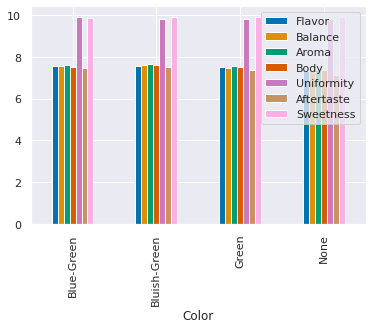
8.5. Questions after class#
Ram Token Opportunity
add a question with a pull request; earn 1-2 ram tokens for submitting a question with the answer (with sources)
8.6. More Practice#
Make a table thats total number of bags and mean and count of scored for each of the variables in the
scores_of_interestlist.Make a bar chart of the mean score for each variable
scores_of_interestgrouped by country.