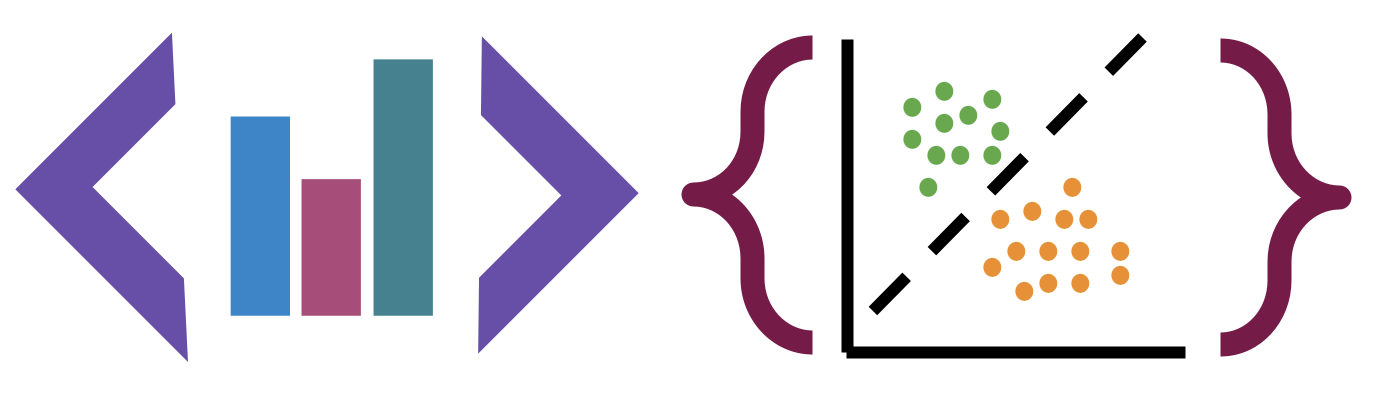Decision Tree Setting and more Evaluation
Contents
19. Decision Tree Setting and more Evaluation#
import pandas as pd
import seaborn as sns
from sklearn import tree
import matplotlib.pyplot as plt
from sklearn.model_selection import train_test_split
sns.set(palette ='colorblind') # this improves contrast
from sklearn.metrics import confusion_matrix, classification_report
19.1. Review#
corner_data = 'https://raw.githubusercontent.com/rhodyprog4ds/06-naive-bayes/f425ba121cc0c4dd8bcaa7ebb2ff0b40b0b03bff/data/dataset6.csv'
df6= pd.read_csv(corner_data,usecols=[1,2,3])
iris_df = sns.load_dataset('iris')
df6.columns
Index(['x0', 'x1', 'char'], dtype='object')
set up the same splits again
X_train, X_test, y_train, y_test = train_test_split(df6[['x0','x1']],
df6['char'],
random_state=34)
Fit a baseline model with default settings
dt = tree.DecisionTreeClassifier()
dt.fit(X_train,y_train)
dt.score(X_test,y_test)
1.0
it does well, but let’s examine it more closely. First, we’ll look back at the data.
g = sns.JointGrid(data=df6, x='x0', y ='x1', hue='char')
g.plot_joint(sns.scatterplot)
g.plot_marginals(sns.kdeplot)
g.refline(x=4, y=4)
<seaborn.axisgrid.JointGrid at 0x7f12d6da9d30>
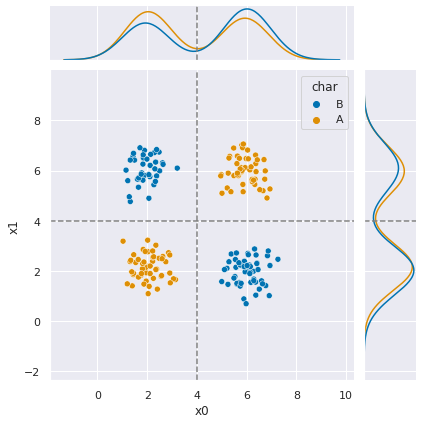
In this, the dashed lines represent boundaries that separate the two classes.
Next, we can look at what it learned. Using filled=True makes the nodes shaded, so we can examine it better.
plt.figure(figsize=(15,20))
tree.plot_tree(dt,filled=True)
[Text(0.5909090909090909, 0.875, 'X[0] <= 5.88\ngini = 0.5\nsamples = 150\nvalue = [73, 77]'),
Text(0.36363636363636365, 0.625, 'X[1] <= 3.785\ngini = 0.492\nsamples = 103\nvalue = [58, 45]'),
Text(0.18181818181818182, 0.375, 'X[0] <= 4.07\ngini = 0.406\nsamples = 53\nvalue = [38, 15]'),
Text(0.09090909090909091, 0.125, 'gini = 0.0\nsamples = 38\nvalue = [38, 0]'),
Text(0.2727272727272727, 0.125, 'gini = 0.0\nsamples = 15\nvalue = [0, 15]'),
Text(0.5454545454545454, 0.375, 'X[0] <= 4.085\ngini = 0.48\nsamples = 50\nvalue = [20, 30]'),
Text(0.45454545454545453, 0.125, 'gini = 0.0\nsamples = 30\nvalue = [0, 30]'),
Text(0.6363636363636364, 0.125, 'gini = 0.0\nsamples = 20\nvalue = [20, 0]'),
Text(0.8181818181818182, 0.625, 'X[1] <= 3.895\ngini = 0.435\nsamples = 47\nvalue = [15, 32]'),
Text(0.7272727272727273, 0.375, 'gini = 0.0\nsamples = 32\nvalue = [0, 32]'),
Text(0.9090909090909091, 0.375, 'gini = 0.0\nsamples = 15\nvalue = [15, 0]')]
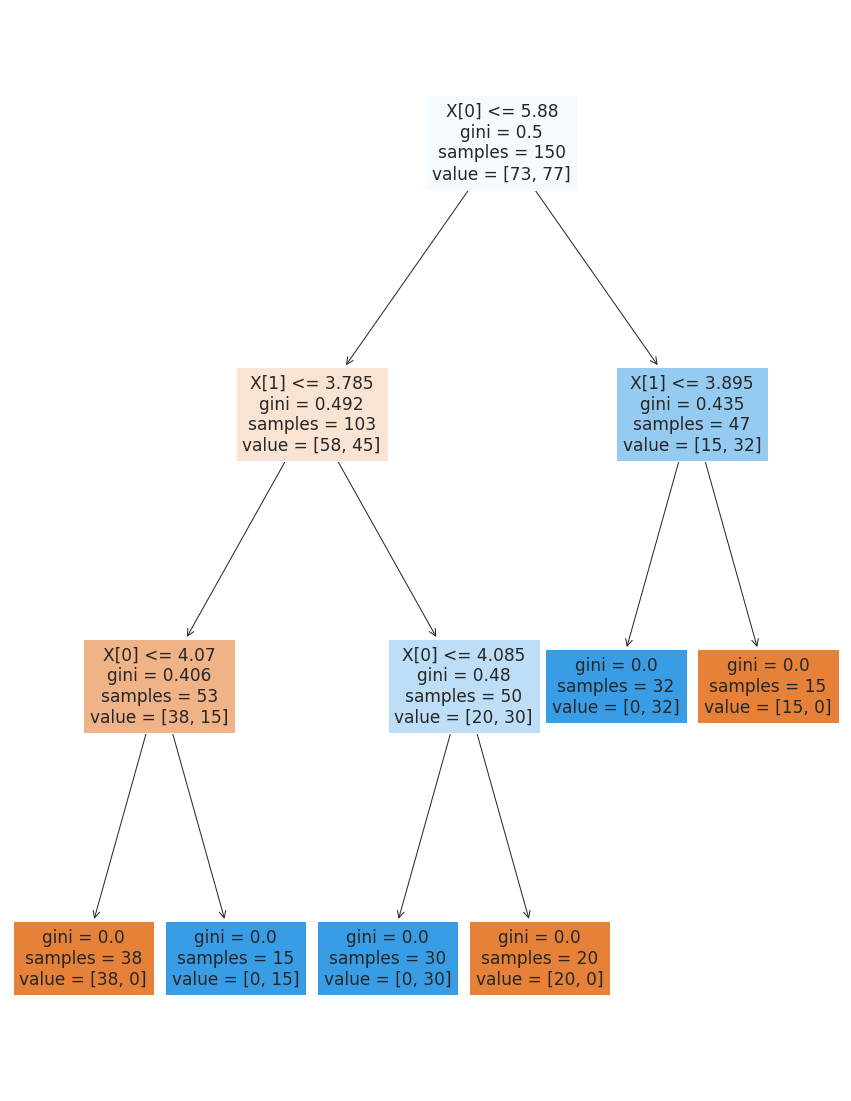
Each node in the tree shows the threshold that wa compared, the gini score and the number of samples from each class from the training data that pass through that node.
we can see from the graph what happened, but this is still not finding what we know would be the best performing decision tree.
Let’s try limiting when it can split based on the share of the data.
dt_large_split = tree.DecisionTreeClassifier(min_samples_split=.2,
max_depth=2)
dt_large_split.fit(X_train,y_train)
dt_large_split.score(X_test,y_test)
0.8
plt.figure(figsize=(15,20))
tree.plot_tree(dt_large_split,filled=True);
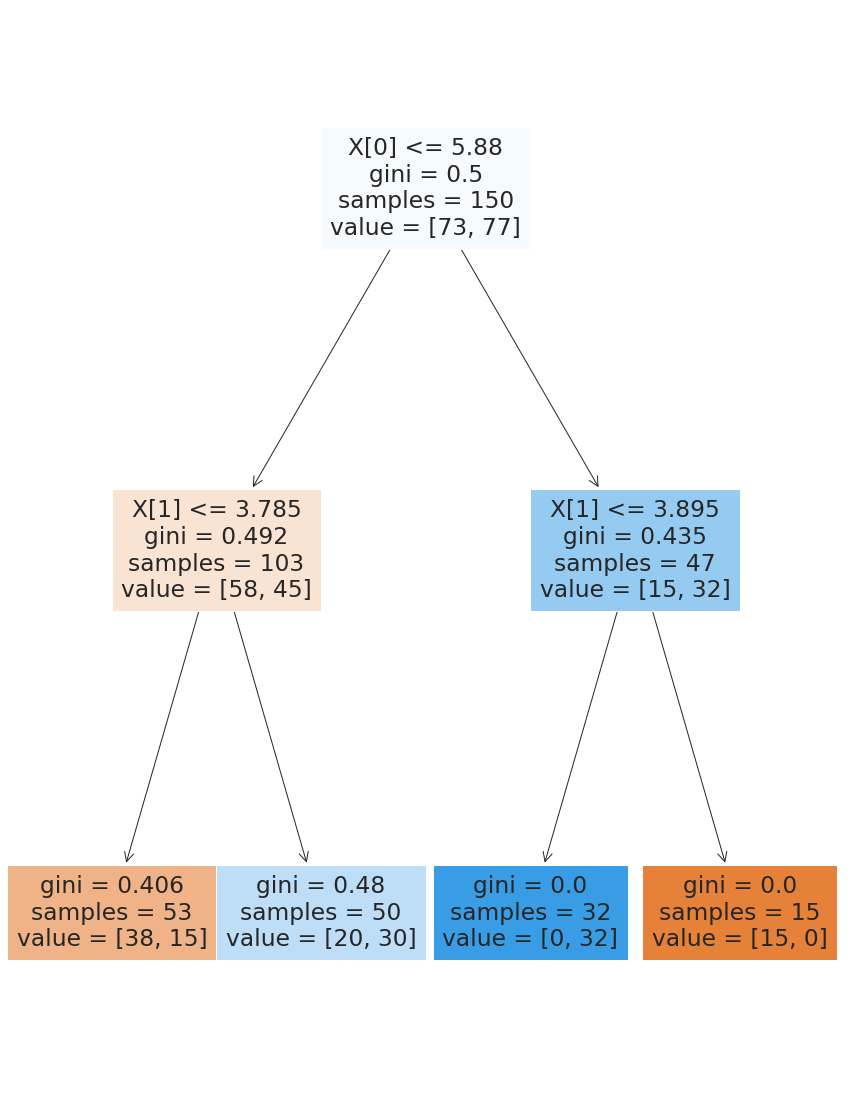
dt_large_split = tree.DecisionTreeClassifier(min_samples_split=.4,
max_depth=2)
dt_large_split.fit(X_train,y_train)
dt_large_split.score(X_test,y_test)
0.66
We can also limit based on how much data has to be in each leaf.
dt_large_leaf = tree.DecisionTreeClassifier(min_samples_leaf=.2)
dt_large_leaf.fit(X_train,y_train)
dt_large_leaf.score(X_test,y_test)
0.66
plt.figure(figsize=(12,12))
tree.plot_tree(dt_large_leaf,filled=True);
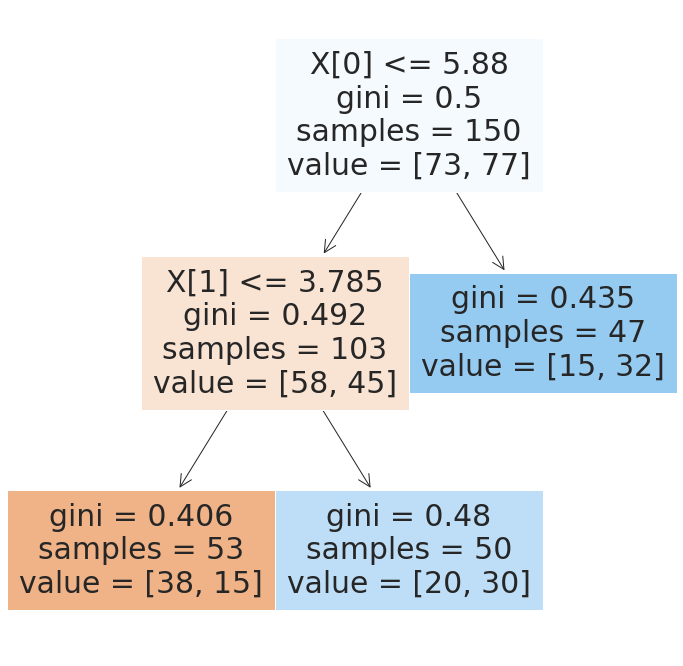
This one gets the right number of levels, but still does not have good performance.
19.2. More evaluation#
To do more detailed evaluation than the main score, we have to get the predictions.
y_pred_ll = dt_large_leaf.predict(X_test)
print(classification_report(y_test,y_pred_ll))
precision recall f1-score support
A 0.76 0.57 0.65 28
B 0.59 0.77 0.67 22
accuracy 0.66 50
macro avg 0.67 0.67 0.66 50
weighted avg 0.68 0.66 0.66 50
We can also get the confusion matrix out
confusion_matrix(y_test,y_pred_ll)
array([[16, 12],
[ 5, 17]])
We can unpack those values into individual elements, that match the true negative, false positive, false negative, true positive labels using ravel flattens a 2d numpy array; defaul is ‘C’ row major order; can change with order param
tn, fp, fn, tp = confusion_matrix(y_test,y_pred_ll).ravel()
We can compute other metrics from the confusion matrix:
Accuruacy is the true ones/ total number of samples
(tp + tn)/(tp+fp+fn+tn)
0.66
19.3. Parsing Assignment 7#
What does data good for classification look like?
there has to be a categorical variable to be the target
there has to be other variables as the features where it makes sense to predict the target from those variables
Datasets for Machine Learning: the UCI repository
The new beta has a nicer interface for finding data.
You can filter by task and type of data. So far, we’ve only worked with tabular data and studied classification.
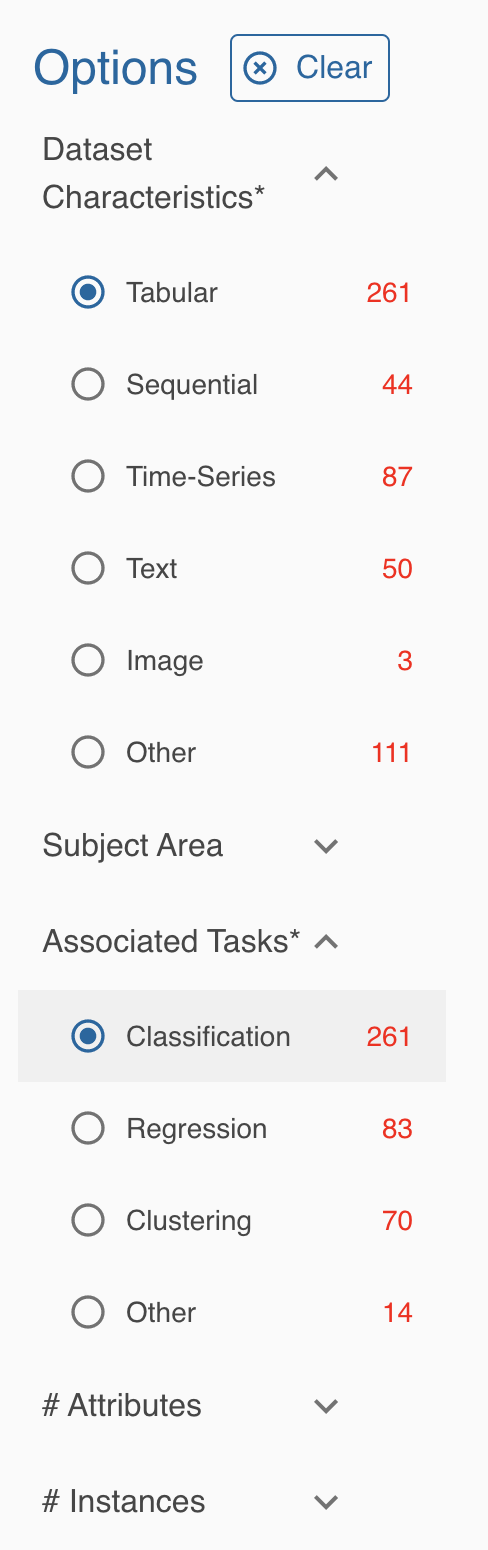
19.4. Questions after class#
19.4.1. Is there some kind of rule of thumb to make it go faster?#
Not exactly. The more you understand the models you’ll build intutition that helpd you decide faster and there are ways to use search algorithm to find the best set of parameters. We’ll see those in a couple of weeks. For now, try a little experimentation and we’ll consider more then.
19.5. More Practice#
Write a function that uses if, else to implement the predict function of a decision tree
Compute the metrics from the confusion matrix (accuracy, precision, recall)
Apply Decision tree to the iris data