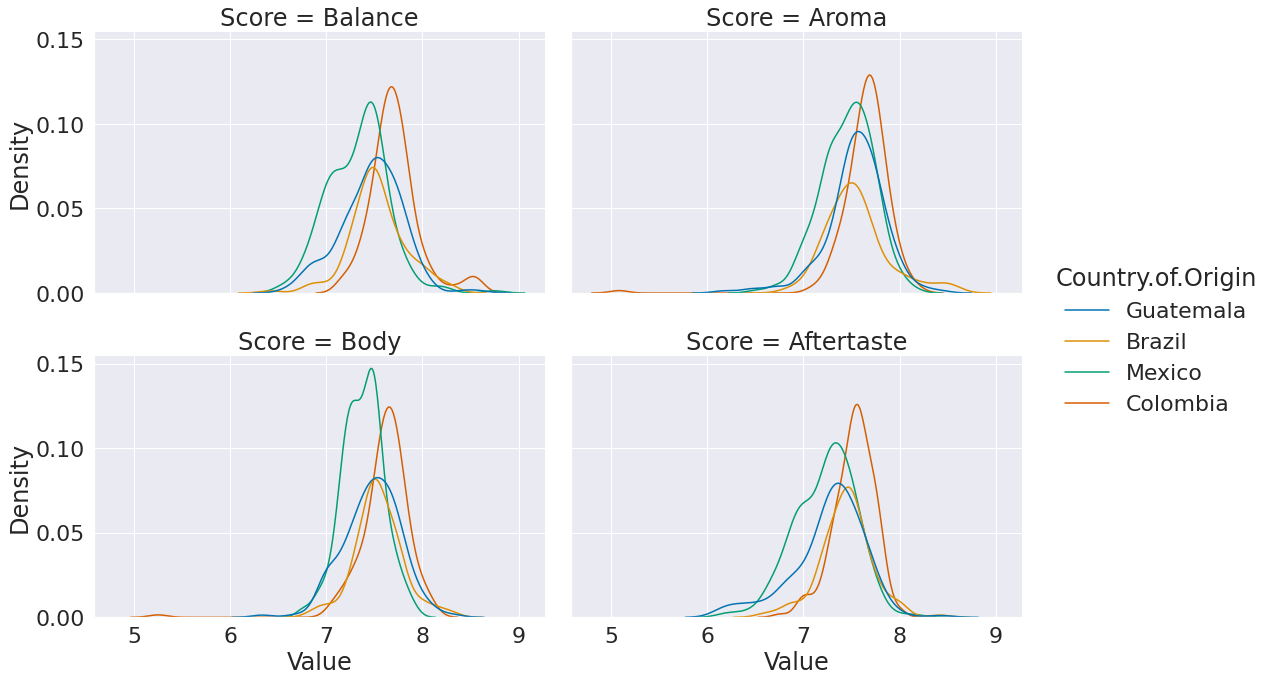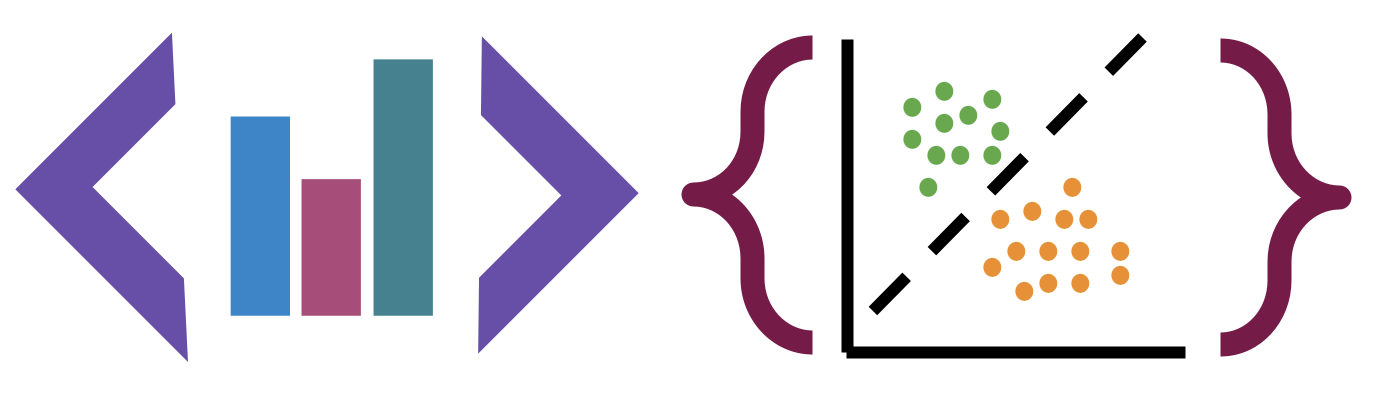Reshaping Data
Contents
9. Reshaping Data#
Today, we’ll begin reshaping data. We’ll cover:
filtering
applying a function to all rows
what is tidy data
reshaping data into tidy data
First some setup:
import pandas as pd
import seaborn as sns
sns.set_theme(font_scale=2, palette='colorblind')
arabica_data_url = 'https://raw.githubusercontent.com/jldbc/coffee-quality-database/master/data/arabica_data_cleaned.csv'
9.1. Cleaning Data#
This week, we’ll be cleaning data.
Cleaning data is labor intensive and requires making subjective choices.
We’ll focus on, and assess you on, manipulating data correctly, making reasonable
choices, and documenting the choices you make carefully.
We’ll focus on the programming tools that get used in cleaning data in class
this week:
reshaping data
handling missing or incorrect values
changing the representation of information
9.2. Tidy Data#
Read in the three csv files described below and store them in a list of DataFrames.
url_base = 'https://raw.githubusercontent.com/rhodyprog4ds/rhodyds/main/data/'
datasets = ['study_a.csv','study_b.csv','study_c.csv']
df_list = [pd.read_csv(url_base + file,na_values= '') for file in datasets]
df_list[0]
| name | treatmenta | treatmentb | |
|---|---|---|---|
| 0 | John Smith | - | 2 |
| 1 | Jane Doe | 16 | 11 |
| 2 | Mary Johnson | 3 | 1 |
df_list[1]
| intervention | John Smith | Jane Doe | Mary Johnson | |
|---|---|---|---|---|
| 0 | treatmenta | - | 16 | 3 |
| 1 | treatmentb | 2 | 11 | 1 |
df_list[2]
| person | treatment | result | |
|---|---|---|---|
| 0 | John Smith | a | - |
| 1 | Jane Doe | a | 16 |
| 2 | Mary Johnson | a | 3 |
| 3 | John Smith | b | 2 |
| 4 | Jane Doe | b | 11 |
| 5 | Mary Johnson | b | 1 |
These three all show the same data, but let’s say we have two goals:
find the average effect per person across treatments
find the average effect per treatment across people
This works differently for these three versions.
df_list[0].mean()
/tmp/ipykernel_2499/2274987639.py:1: FutureWarning: Dropping of nuisance columns in DataFrame reductions (with 'numeric_only=None') is deprecated; in a future version this will raise TypeError. Select only valid columns before calling the reduction.
df_list[0].mean()
treatmenta -54.333333
treatmentb 4.666667
dtype: float64
we get the average per treatment, but to get the average per person, we have to go across rows, which we can do here, but doesn’t work as well with plotting
df_list[0].mean(axis=1)
/tmp/ipykernel_2499/1371725361.py:1: FutureWarning: Dropping of nuisance columns in DataFrame reductions (with 'numeric_only=None') is deprecated; in a future version this will raise TypeError. Select only valid columns before calling the reduction.
df_list[0].mean(axis=1)
0 2.0
1 11.0
2 1.0
dtype: float64
and this is not well labeled.
Let’s try the next one.
df_list[1].mean()
/tmp/ipykernel_2499/1105758803.py:1: FutureWarning: Dropping of nuisance columns in DataFrame reductions (with 'numeric_only=None') is deprecated; in a future version this will raise TypeError. Select only valid columns before calling the reduction.
df_list[1].mean()
John Smith -1.0
Jane Doe 13.5
Mary Johnson 2.0
dtype: float64
Now we get the average per person, but what about per treatment? again we have to go across rows instead.
df_list[1].mean(axis=1)
/tmp/ipykernel_2499/1112167831.py:1: FutureWarning: Dropping of nuisance columns in DataFrame reductions (with 'numeric_only=None') is deprecated; in a future version this will raise TypeError. Select only valid columns before calling the reduction.
df_list[1].mean(axis=1)
0 9.5
1 6.0
dtype: float64
For the third one, however, we can use groupby
df_list[2].groupby('person').mean()
/tmp/ipykernel_2499/906930014.py:1: FutureWarning: Dropping invalid columns in DataFrameGroupBy.mean is deprecated. In a future version, a TypeError will be raised. Before calling .mean, select only columns which should be valid for the function.
df_list[2].groupby('person').mean()
| result | |
|---|---|
| person | |
| Jane Doe | 805.5 |
| John Smith | -1.0 |
| Mary Johnson | 15.5 |
df_list[2].groupby('treatment').mean()
/tmp/ipykernel_2499/2480310521.py:1: FutureWarning: Dropping invalid columns in DataFrameGroupBy.mean is deprecated. In a future version, a TypeError will be raised. Before calling .mean, select only columns which should be valid for the function.
df_list[2].groupby('treatment').mean()
| result | |
|---|---|
| treatment | |
| a | -54.333333 |
| b | 703.666667 |
The original Tidy Data paper is worth reading to build a deeper understanding of these ideas.
9.3. Tidying Data#
Let’s reshape the first one to match the tidy one. First, we will save it to a DataFrame, this makes things easier to read and enables us to use the built in help in jupyter, because it can’t check types too many levels into a data structure.
treat_df = df_list[0]
Let’s look at it again, so we can see
treat_df.head()
| name | treatmenta | treatmentb | |
|---|---|---|---|
| 0 | John Smith | - | 2 |
| 1 | Jane Doe | 16 | 11 |
| 2 | Mary Johnson | 3 | 1 |
Correction
I fixed the three data files so the spaces can be removed. You will need to
treat_df.melt(value_vars = ['treatmenta','treatmentb'],
id_vars = ['name'],
value_name = 'result', var_name = 'treatment' )
| name | treatment | result | |
|---|---|---|---|
| 0 | John Smith | treatmenta | - |
| 1 | Jane Doe | treatmenta | 16 |
| 2 | Mary Johnson | treatmenta | 3 |
| 3 | John Smith | treatmentb | 2 |
| 4 | Jane Doe | treatmentb | 11 |
| 5 | Mary Johnson | treatmentb | 1 |
tidy_treat_df = treat_df.melt(value_vars = ['treatmenta','treatmentb'],
id_vars = ['name'],
value_name = 'result', var_name = 'treatment' )
tidy_treat_df.groupby('name').mean()
/tmp/ipykernel_2499/3450628511.py:1: FutureWarning: Dropping invalid columns in DataFrameGroupBy.mean is deprecated. In a future version, a TypeError will be raised. Before calling .mean, select only columns which should be valid for the function.
tidy_treat_df.groupby('name').mean()
| name |
|---|
| Jane Doe |
| John Smith |
| Mary Johnson |
9.4. Filtering Data by a column#
Let’s go back to the coffee dataset
coffee_df = pd.read_csv(arabica_data_url, index_col = 0)
coffee_df.head()
| Species | Owner | Country.of.Origin | Farm.Name | Lot.Number | Mill | ICO.Number | Company | Altitude | Region | ... | Color | Category.Two.Defects | Expiration | Certification.Body | Certification.Address | Certification.Contact | unit_of_measurement | altitude_low_meters | altitude_high_meters | altitude_mean_meters | |
|---|---|---|---|---|---|---|---|---|---|---|---|---|---|---|---|---|---|---|---|---|---|
| 1 | Arabica | metad plc | Ethiopia | metad plc | NaN | metad plc | 2014/2015 | metad agricultural developmet plc | 1950-2200 | guji-hambela | ... | Green | 0 | April 3rd, 2016 | METAD Agricultural Development plc | 309fcf77415a3661ae83e027f7e5f05dad786e44 | 19fef5a731de2db57d16da10287413f5f99bc2dd | m | 1950.0 | 2200.0 | 2075.0 |
| 2 | Arabica | metad plc | Ethiopia | metad plc | NaN | metad plc | 2014/2015 | metad agricultural developmet plc | 1950-2200 | guji-hambela | ... | Green | 1 | April 3rd, 2016 | METAD Agricultural Development plc | 309fcf77415a3661ae83e027f7e5f05dad786e44 | 19fef5a731de2db57d16da10287413f5f99bc2dd | m | 1950.0 | 2200.0 | 2075.0 |
| 3 | Arabica | grounds for health admin | Guatemala | san marcos barrancas "san cristobal cuch | NaN | NaN | NaN | NaN | 1600 - 1800 m | NaN | ... | NaN | 0 | May 31st, 2011 | Specialty Coffee Association | 36d0d00a3724338ba7937c52a378d085f2172daa | 0878a7d4b9d35ddbf0fe2ce69a2062cceb45a660 | m | 1600.0 | 1800.0 | 1700.0 |
| 4 | Arabica | yidnekachew dabessa | Ethiopia | yidnekachew dabessa coffee plantation | NaN | wolensu | NaN | yidnekachew debessa coffee plantation | 1800-2200 | oromia | ... | Green | 2 | March 25th, 2016 | METAD Agricultural Development plc | 309fcf77415a3661ae83e027f7e5f05dad786e44 | 19fef5a731de2db57d16da10287413f5f99bc2dd | m | 1800.0 | 2200.0 | 2000.0 |
| 5 | Arabica | metad plc | Ethiopia | metad plc | NaN | metad plc | 2014/2015 | metad agricultural developmet plc | 1950-2200 | guji-hambela | ... | Green | 2 | April 3rd, 2016 | METAD Agricultural Development plc | 309fcf77415a3661ae83e027f7e5f05dad786e44 | 19fef5a731de2db57d16da10287413f5f99bc2dd | m | 1950.0 | 2200.0 | 2075.0 |
5 rows × 43 columns
Recall on Friday we computed the total number of bags per country.
# compute total bags per country
bag_total_df = coffee_df.groupby('Country.of.Origin')['Number.of.Bags'].sum()
We can subset this to get only the countries with over 15000 using a boolean mask:
bag_total_df[bag_total_df>15000]
Country.of.Origin
Brazil 30534
Colombia 41204
Guatemala 36868
Mexico 24140
Name: Number.of.Bags, dtype: int64
what we put in the [] has to be the same length and each element has to be boolean
len(bag_total_df>15000)
36
mask = bag_total_df>15000
type(mask[0])
numpy.bool_
9.5. Augmenting a dataset#
We want the names of the countries as a list, so we extract the index of that series and then cast it to a list.
high_prod_countries = list(bag_total_df[bag_total_df>15000].index)
Next we want to be able to check if a country is in this list, so we’ll make a lambda that can do that
high_prod = lambda c: c in high_prod_countries
Recall, the lambda keyword makes a function
type(high_prod)
function
We can test it
high_prod('Mexico'), high_prod('Ethiopa')
(True, False)
Now, we can apply that lambda function to each country in our whole coffee data frame. and save that to a new DataFrame.
coffee_df['high_production'] = coffee_df['Country.of.Origin'].apply(high_prod)
coffee_df.head()
| Species | Owner | Country.of.Origin | Farm.Name | Lot.Number | Mill | ICO.Number | Company | Altitude | Region | ... | Category.Two.Defects | Expiration | Certification.Body | Certification.Address | Certification.Contact | unit_of_measurement | altitude_low_meters | altitude_high_meters | altitude_mean_meters | high_production | |
|---|---|---|---|---|---|---|---|---|---|---|---|---|---|---|---|---|---|---|---|---|---|
| 1 | Arabica | metad plc | Ethiopia | metad plc | NaN | metad plc | 2014/2015 | metad agricultural developmet plc | 1950-2200 | guji-hambela | ... | 0 | April 3rd, 2016 | METAD Agricultural Development plc | 309fcf77415a3661ae83e027f7e5f05dad786e44 | 19fef5a731de2db57d16da10287413f5f99bc2dd | m | 1950.0 | 2200.0 | 2075.0 | False |
| 2 | Arabica | metad plc | Ethiopia | metad plc | NaN | metad plc | 2014/2015 | metad agricultural developmet plc | 1950-2200 | guji-hambela | ... | 1 | April 3rd, 2016 | METAD Agricultural Development plc | 309fcf77415a3661ae83e027f7e5f05dad786e44 | 19fef5a731de2db57d16da10287413f5f99bc2dd | m | 1950.0 | 2200.0 | 2075.0 | False |
| 3 | Arabica | grounds for health admin | Guatemala | san marcos barrancas "san cristobal cuch | NaN | NaN | NaN | NaN | 1600 - 1800 m | NaN | ... | 0 | May 31st, 2011 | Specialty Coffee Association | 36d0d00a3724338ba7937c52a378d085f2172daa | 0878a7d4b9d35ddbf0fe2ce69a2062cceb45a660 | m | 1600.0 | 1800.0 | 1700.0 | True |
| 4 | Arabica | yidnekachew dabessa | Ethiopia | yidnekachew dabessa coffee plantation | NaN | wolensu | NaN | yidnekachew debessa coffee plantation | 1800-2200 | oromia | ... | 2 | March 25th, 2016 | METAD Agricultural Development plc | 309fcf77415a3661ae83e027f7e5f05dad786e44 | 19fef5a731de2db57d16da10287413f5f99bc2dd | m | 1800.0 | 2200.0 | 2000.0 | False |
| 5 | Arabica | metad plc | Ethiopia | metad plc | NaN | metad plc | 2014/2015 | metad agricultural developmet plc | 1950-2200 | guji-hambela | ... | 2 | April 3rd, 2016 | METAD Agricultural Development plc | 309fcf77415a3661ae83e027f7e5f05dad786e44 | 19fef5a731de2db57d16da10287413f5f99bc2dd | m | 1950.0 | 2200.0 | 2075.0 | False |
5 rows × 44 columns
Finally, we can filter the whole data frame using that new column.
high_prod_coffee_df = coffee_df[coffee_df['high_production']]
Question from class
How can we get the ones not on that list?
low_prod_coffee_df = coffee_df[coffee_df['high_production']==False]
Try it Yourself
Replace the FIXMEs in the excerpt below to reshape the data to have a value column with the value of the score and a Score column that indicates which score is in that . Keep the color and country as values
scores_of_interest = ['Balance','Aroma','Body','Aftertaste']
attrs_of_interest = ['Country.of.Origin','Color']
high_prod_coffee_df_melted = high_prod_coffee_df.melt(
id_vars = FIXME,
value_vars = FIXME,
value_name = 'Value',
var_name = 'Score')
so that it looks like the following
high_prod_coffee_df_melted = high_prod_coffee_df.melt(
id_vars = ['Country.of.Origin','Color'],
value_vars = ['Balance','Aroma','Body','Aftertaste'],
value_name = 'Value',
var_name = 'Score')
high_prod_coffee_df_melted.head()
| Country.of.Origin | Color | Score | Value | |
|---|---|---|---|---|
| 0 | Guatemala | NaN | Balance | 8.42 |
| 1 | Brazil | Bluish-Green | Balance | 8.33 |
| 2 | Mexico | Green | Balance | 8.17 |
| 3 | Brazil | Green | Balance | 8.00 |
| 4 | Brazil | Green | Balance | 8.00 |
Try it Yourself
Plot the distribution of each score on a separate subplot and use a different color for each country. Use a kde for the distributions.
sns.displot(data = high_prod_coffee_df_melted, x ='Value', hue = 'Country.of.Origin',
col = 'Score',col_wrap =2, aspect=1.5, kind = 'kde')
<seaborn.axisgrid.FacetGrid at 0x7f3ed8c7bd30>