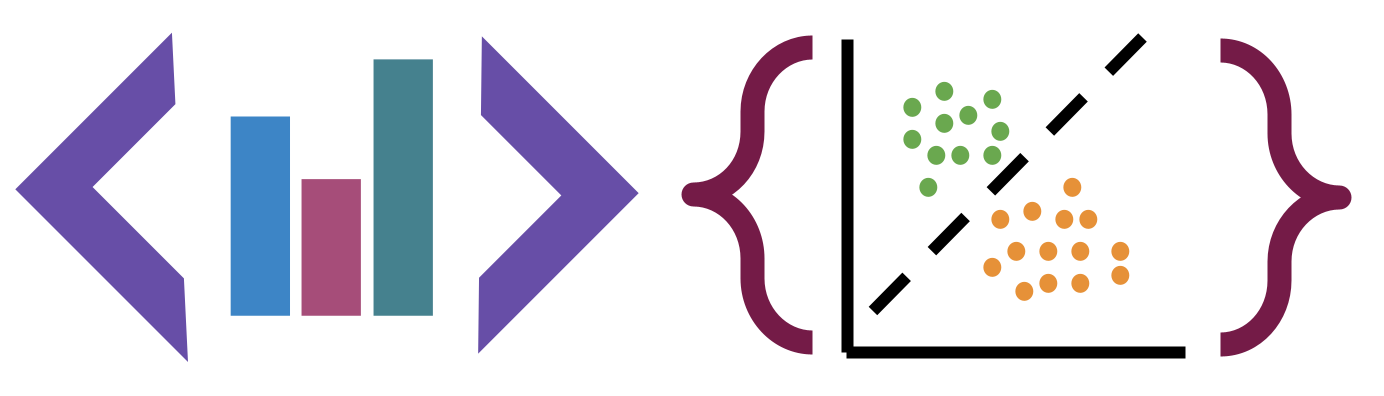More EDA
Contents
7. More EDA#
import pandas as pd
import seaborn as sns
sns.set_theme(palette='colorblind')
arabica_data_url = 'https://raw.githubusercontent.com/jldbc/coffee-quality-database/master/data/arabica_data_cleaned.csv'
robusta_data_url = 'https://raw.githubusercontent.com/jldbc/coffee-quality-database/master/data/robusta_data_cleaned.csv'
coffee_df = pd.read_csv(arabica_data_url,index_col=0)
7.1. Which of the following is distributed most similarly to Sweetness?#
scores_of_interest = ['Flavor','Balance','Aroma','Body',
'Uniformity','Aftertaste','Sweetness']
We can answer this statistically, technically, but it will be easiest to do this looking ad a plot.
First step is to subset the data:
coffee_df[scores_of_interest].head(2)
| Flavor | Balance | Aroma | Body | Uniformity | Aftertaste | Sweetness | |
|---|---|---|---|---|---|---|---|
| 1 | 8.83 | 8.42 | 8.67 | 8.50 | 10.0 | 8.67 | 10.0 |
| 2 | 8.67 | 8.42 | 8.75 | 8.42 | 10.0 | 8.50 | 10.0 |
Then we produce a kde plot
coffee_df[scores_of_interest].plot(kind='kde')
<AxesSubplot: ylabel='Density'>
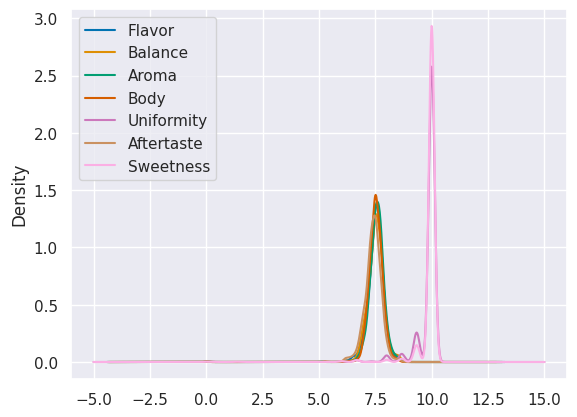
We could also do it with seaborn
sns.displot(data=coffee_df[scores_of_interest])
<seaborn.axisgrid.FacetGrid at 0x7f192e391370>
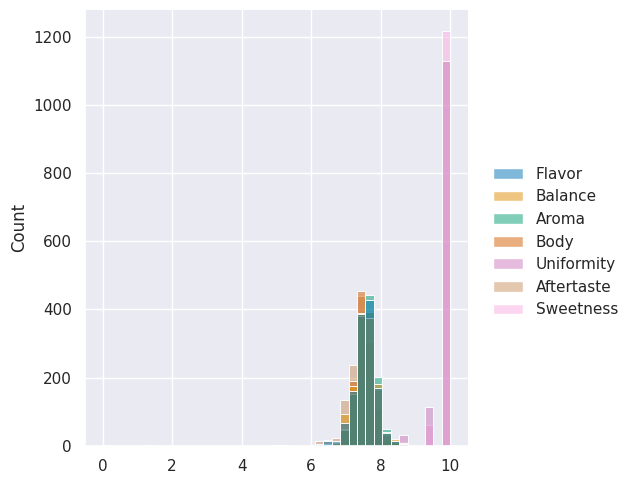
the default is not as helpful as using
sns.displot(data=coffee_df[scores_of_interest],kind='kde')
<seaborn.axisgrid.FacetGrid at 0x7f193276d1c0>
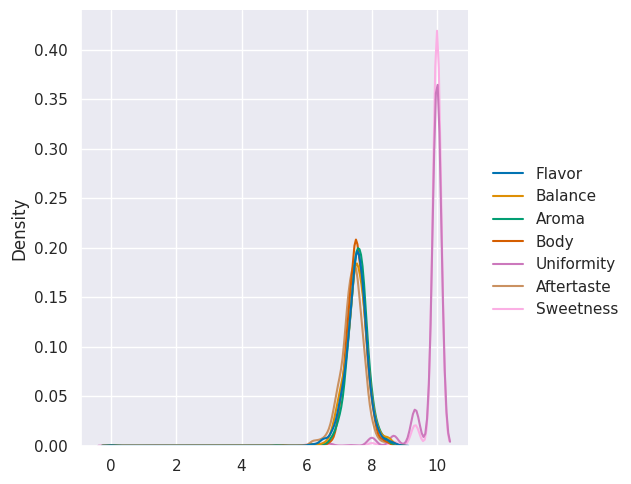
If we forget the parameter kind, we get its default value.
print('\n'.join(sns.displot.__doc__.split('\n')[5:10]))
``kind`` parameter selects the approach to use:
- :func:`histplot` (with ``kind="hist"``; the default)
- :func:`kdeplot` (with ``kind="kde"``)
- :func:`ecdfplot` (with ``kind="ecdf"``; univariate-only)
7.2. Summarizing with multiple variables#
So, we can summarize data now, but the summaries we have done so far have treated each variable one at a time. The most interesting patterns are in often in how multiple variables interact. We’ll do some modeling that looks at multivariate functions of data in a few weeks, but for now, we do a little more with summary statistics.
On Monday, we saw how to see how many reviews there were per country, using
total_per_country = coffee_df.groupby('Country.of.Origin')['Number.of.Bags'].sum()
What just happened?

Groupby splits the whole dataframe into parts where each part has the same value for Country.of.Origin and then after that, we extracted the Number.of.Bags column, took the sum (within each separate group) and then put it all back together in one table (in this case, a Series becuase we picked one variable out)
7.2.1. How does Groupby Work?#
Important
This is more details with code examples on how the groupby works. If you want to run this code for yourself, use the download icon at the top right to download these notes as a notebook.
We can view this by saving the groupby object as a variable and exploring it.
country_grouped = coffee_df.groupby('Country.of.Origin')
country_grouped
<pandas.core.groupby.generic.DataFrameGroupBy object at 0x7f1932661910>
Trying to look at it without applying additional functions, just tells us the type. But, it’s iterable, so we can loop over.
for country,df in country_grouped:
print(type(country), type(df))
<class 'str'> <class 'pandas.core.frame.DataFrame'>
<class 'str'> <class 'pandas.core.frame.DataFrame'>
<class 'str'> <class 'pandas.core.frame.DataFrame'>
<class 'str'> <class 'pandas.core.frame.DataFrame'>
<class 'str'> <class 'pandas.core.frame.DataFrame'>
<class 'str'> <class 'pandas.core.frame.DataFrame'>
<class 'str'> <class 'pandas.core.frame.DataFrame'>
<class 'str'> <class 'pandas.core.frame.DataFrame'>
<class 'str'> <class 'pandas.core.frame.DataFrame'>
<class 'str'> <class 'pandas.core.frame.DataFrame'>
<class 'str'> <class 'pandas.core.frame.DataFrame'>
<class 'str'> <class 'pandas.core.frame.DataFrame'>
<class 'str'> <class 'pandas.core.frame.DataFrame'>
<class 'str'> <class 'pandas.core.frame.DataFrame'>
<class 'str'> <class 'pandas.core.frame.DataFrame'>
<class 'str'> <class 'pandas.core.frame.DataFrame'>
<class 'str'> <class 'pandas.core.frame.DataFrame'>
<class 'str'> <class 'pandas.core.frame.DataFrame'>
<class 'str'> <class 'pandas.core.frame.DataFrame'>
<class 'str'> <class 'pandas.core.frame.DataFrame'>
<class 'str'> <class 'pandas.core.frame.DataFrame'>
<class 'str'> <class 'pandas.core.frame.DataFrame'>
<class 'str'> <class 'pandas.core.frame.DataFrame'>
<class 'str'> <class 'pandas.core.frame.DataFrame'>
<class 'str'> <class 'pandas.core.frame.DataFrame'>
<class 'str'> <class 'pandas.core.frame.DataFrame'>
<class 'str'> <class 'pandas.core.frame.DataFrame'>
<class 'str'> <class 'pandas.core.frame.DataFrame'>
<class 'str'> <class 'pandas.core.frame.DataFrame'>
<class 'str'> <class 'pandas.core.frame.DataFrame'>
<class 'str'> <class 'pandas.core.frame.DataFrame'>
<class 'str'> <class 'pandas.core.frame.DataFrame'>
<class 'str'> <class 'pandas.core.frame.DataFrame'>
<class 'str'> <class 'pandas.core.frame.DataFrame'>
<class 'str'> <class 'pandas.core.frame.DataFrame'>
<class 'str'> <class 'pandas.core.frame.DataFrame'>
We could manually compute things using the data structure, if needed, though using pandas functionality will usually do what we want. For example:
bag_total_dict = {}
for country,df in country_grouped:
tot_bags = df['Number.of.Bags'].sum()
bag_total_dict[country] = tot_bags
pd.DataFrame.from_dict(bag_total_dict, orient='index',
columns = ['Number.of.Bags.Sum'])
| Number.of.Bags.Sum | |
|---|---|
| Brazil | 30534 |
| Burundi | 520 |
| China | 55 |
| Colombia | 41204 |
| Costa Rica | 10354 |
| Cote d?Ivoire | 2 |
| Ecuador | 1 |
| El Salvador | 4449 |
| Ethiopia | 11761 |
| Guatemala | 36868 |
| Haiti | 390 |
| Honduras | 13167 |
| India | 20 |
| Indonesia | 1658 |
| Japan | 20 |
| Kenya | 3971 |
| Laos | 81 |
| Malawi | 557 |
| Mauritius | 1 |
| Mexico | 24140 |
| Myanmar | 10 |
| Nicaragua | 6406 |
| Panama | 537 |
| Papua New Guinea | 7 |
| Peru | 2336 |
| Philippines | 259 |
| Rwanda | 150 |
| Taiwan | 1914 |
| Tanzania, United Republic Of | 3760 |
| Thailand | 1310 |
| Uganda | 3868 |
| United States | 361 |
| United States (Hawaii) | 833 |
| United States (Puerto Rico) | 71 |
| Vietnam | 10 |
| Zambia | 13 |
is the same as what we did before
7.3. Sorting DataFrames#
We saved the totals, so we can check what type that is.
type(total_per_country)
pandas.core.series.Series
It’s a pandas series, so we can use the sort_values method.
total_per_country.sort_values(ascending=False)
Country.of.Origin
Colombia 41204
Guatemala 36868
Brazil 30534
Mexico 24140
Honduras 13167
Ethiopia 11761
Costa Rica 10354
Nicaragua 6406
El Salvador 4449
Kenya 3971
Uganda 3868
Tanzania, United Republic Of 3760
Peru 2336
Taiwan 1914
Indonesia 1658
Thailand 1310
United States (Hawaii) 833
Malawi 557
Panama 537
Burundi 520
Haiti 390
United States 361
Philippines 259
Rwanda 150
Laos 81
United States (Puerto Rico) 71
China 55
India 20
Japan 20
Zambia 13
Myanmar 10
Vietnam 10
Papua New Guinea 7
Cote d?Ivoire 2
Ecuador 1
Mauritius 1
Name: Number.of.Bags, dtype: int64
7.4. More plot types#
We can also look at the distributions
sns.catplot(data=coffee_df,x='Country.of.Origin',y='Number.of.Bags')
<seaborn.axisgrid.FacetGrid at 0x7f192e37b7f0>
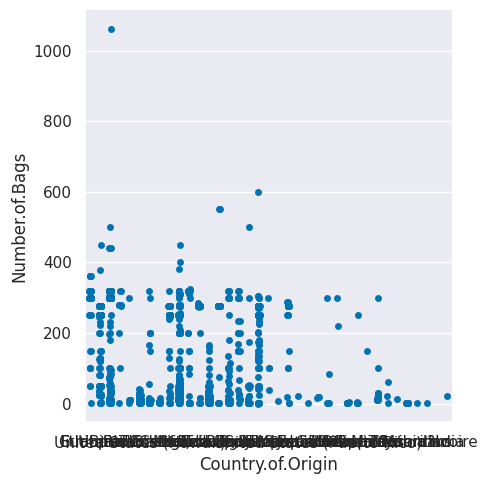
sns.catplot(data=coffee_df,x='Country.of.Origin',y='Number.of.Bags',
kind='violin')
<seaborn.axisgrid.FacetGrid at 0x7f192e389130>
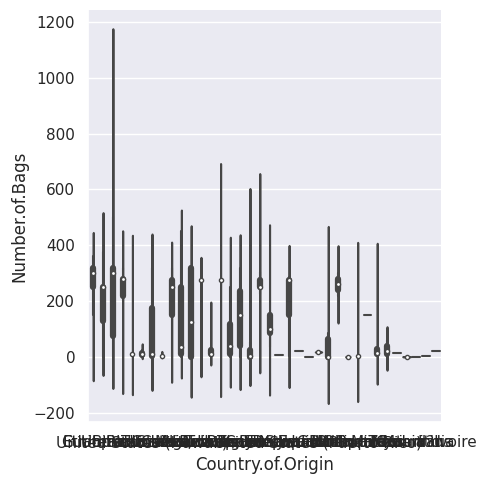
sns.catplot(data=coffee_df,x='Country.of.Origin',y='Number.of.Bags',
kind='bar')
<seaborn.axisgrid.FacetGrid at 0x7f192ddef520>
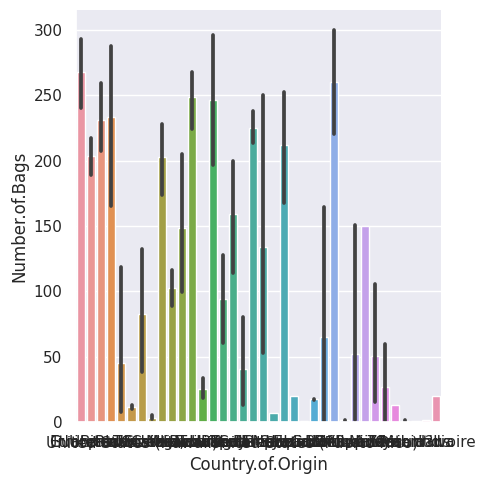
7.5. How can we pick the top 10 countries out?#
total_per_country.sort_values(ascending=False)[:10]
Country.of.Origin
Colombia 41204
Guatemala 36868
Brazil 30534
Mexico 24140
Honduras 13167
Ethiopia 11761
Costa Rica 10354
Nicaragua 6406
El Salvador 4449
Kenya 3971
Name: Number.of.Bags, dtype: int64
type(total_per_country.sort_values(ascending=False)[:10])
pandas.core.series.Series
this is a series, but we can change it to a DataFrame with reset_index() this will also add a new index column but a side effect is that it becomes a DataFrame again
top_total_df = total_per_country.sort_values(ascending=False)[:10].reset_index()
top_total_df
| Country.of.Origin | Number.of.Bags | |
|---|---|---|
| 0 | Colombia | 41204 |
| 1 | Guatemala | 36868 |
| 2 | Brazil | 30534 |
| 3 | Mexico | 24140 |
| 4 | Honduras | 13167 |
| 5 | Ethiopia | 11761 |
| 6 | Costa Rica | 10354 |
| 7 | Nicaragua | 6406 |
| 8 | El Salvador | 4449 |
| 9 | Kenya | 3971 |
sns.catplot(data=top_total_df,x='Country.of.Origin',y='Number.of.Bags',
kind='bar',aspect=2)
<seaborn.axisgrid.FacetGrid at 0x7f192dcf8670>
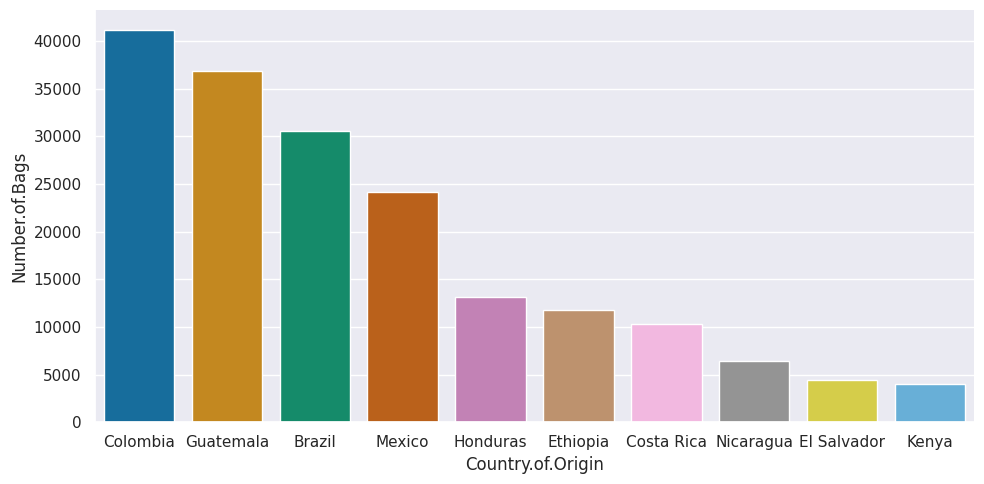
this got the number of countries fewer, bu they were still hard to read because they were small and still overlapping, so I added aspect=2 to make it 2x as wide as tall and give it more space. We can also use a similar strategy to pull out just these country names and get all the data for those.
top_countries = total_per_country.sort_values(ascending=False)[:10].index
coffee_df[coffee_df['Country.of.Origin'].isin(top_countries)].head(2)
| Species | Owner | Country.of.Origin | Farm.Name | Lot.Number | Mill | ICO.Number | Company | Altitude | Region | ... | Color | Category.Two.Defects | Expiration | Certification.Body | Certification.Address | Certification.Contact | unit_of_measurement | altitude_low_meters | altitude_high_meters | altitude_mean_meters | |
|---|---|---|---|---|---|---|---|---|---|---|---|---|---|---|---|---|---|---|---|---|---|
| 1 | Arabica | metad plc | Ethiopia | metad plc | NaN | metad plc | 2014/2015 | metad agricultural developmet plc | 1950-2200 | guji-hambela | ... | Green | 0 | April 3rd, 2016 | METAD Agricultural Development plc | 309fcf77415a3661ae83e027f7e5f05dad786e44 | 19fef5a731de2db57d16da10287413f5f99bc2dd | m | 1950.0 | 2200.0 | 2075.0 |
| 2 | Arabica | metad plc | Ethiopia | metad plc | NaN | metad plc | 2014/2015 | metad agricultural developmet plc | 1950-2200 | guji-hambela | ... | Green | 1 | April 3rd, 2016 | METAD Agricultural Development plc | 309fcf77415a3661ae83e027f7e5f05dad786e44 | 19fef5a731de2db57d16da10287413f5f99bc2dd | m | 1950.0 | 2200.0 | 2075.0 |
2 rows × 43 columns
I forgot the isin method in class and had to look that up, I more often need to filter by numerical columns or selecting a single value.
top_coffee_df = coffee_df[coffee_df['Country.of.Origin'].isin(top_countries)]
sns.catplot(data=top_coffee_df,x='Country.of.Origin',y='Number.of.Bags',
kind='bar',aspect=2)
<seaborn.axisgrid.FacetGrid at 0x7f192db6ebb0>
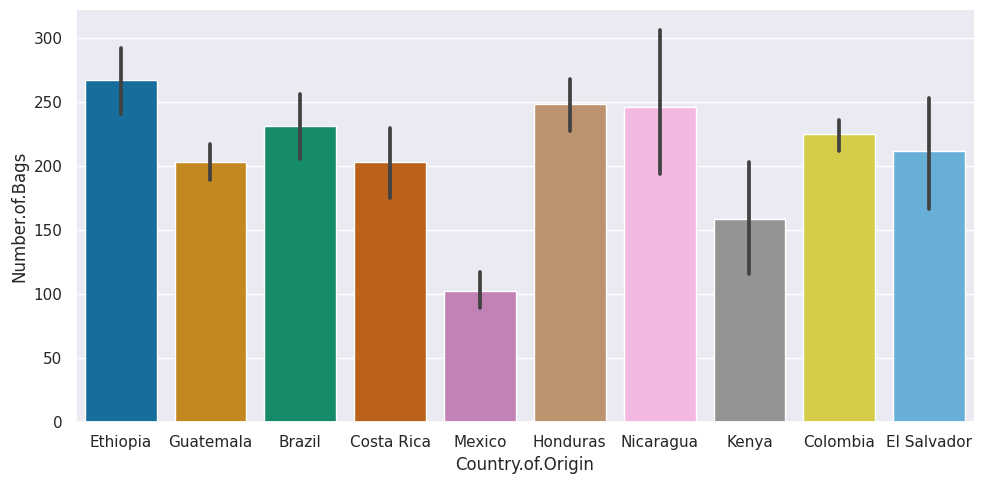
top_coffee_df.info()
<class 'pandas.core.frame.DataFrame'>
Int64Index: 952 entries, 1 to 1312
Data columns (total 43 columns):
# Column Non-Null Count Dtype
--- ------ -------------- -----
0 Species 952 non-null object
1 Owner 945 non-null object
2 Country.of.Origin 952 non-null object
3 Farm.Name 694 non-null object
4 Lot.Number 205 non-null object
5 Mill 760 non-null object
6 ICO.Number 908 non-null object
7 Company 789 non-null object
8 Altitude 833 non-null object
9 Region 919 non-null object
10 Producer 812 non-null object
11 Number.of.Bags 952 non-null int64
12 Bag.Weight 952 non-null object
13 In.Country.Partner 952 non-null object
14 Harvest.Year 932 non-null object
15 Grading.Date 952 non-null object
16 Owner.1 945 non-null object
17 Variety 824 non-null object
18 Processing.Method 850 non-null object
19 Aroma 952 non-null float64
20 Flavor 952 non-null float64
21 Aftertaste 952 non-null float64
22 Acidity 952 non-null float64
23 Body 952 non-null float64
24 Balance 952 non-null float64
25 Uniformity 952 non-null float64
26 Clean.Cup 952 non-null float64
27 Sweetness 952 non-null float64
28 Cupper.Points 952 non-null float64
29 Total.Cup.Points 952 non-null float64
30 Moisture 952 non-null float64
31 Category.One.Defects 952 non-null int64
32 Quakers 951 non-null float64
33 Color 808 non-null object
34 Category.Two.Defects 952 non-null int64
35 Expiration 952 non-null object
36 Certification.Body 952 non-null object
37 Certification.Address 952 non-null object
38 Certification.Contact 952 non-null object
39 unit_of_measurement 952 non-null object
40 altitude_low_meters 830 non-null float64
41 altitude_high_meters 830 non-null float64
42 altitude_mean_meters 830 non-null float64
dtypes: float64(16), int64(3), object(24)
memory usage: 327.2+ KB
sns.displot(top_coffee_df, x='Sweetness', kind='kde', col='Country.of.Origin',col_wrap=3)
<seaborn.axisgrid.FacetGrid at 0x7f192dfa65b0>
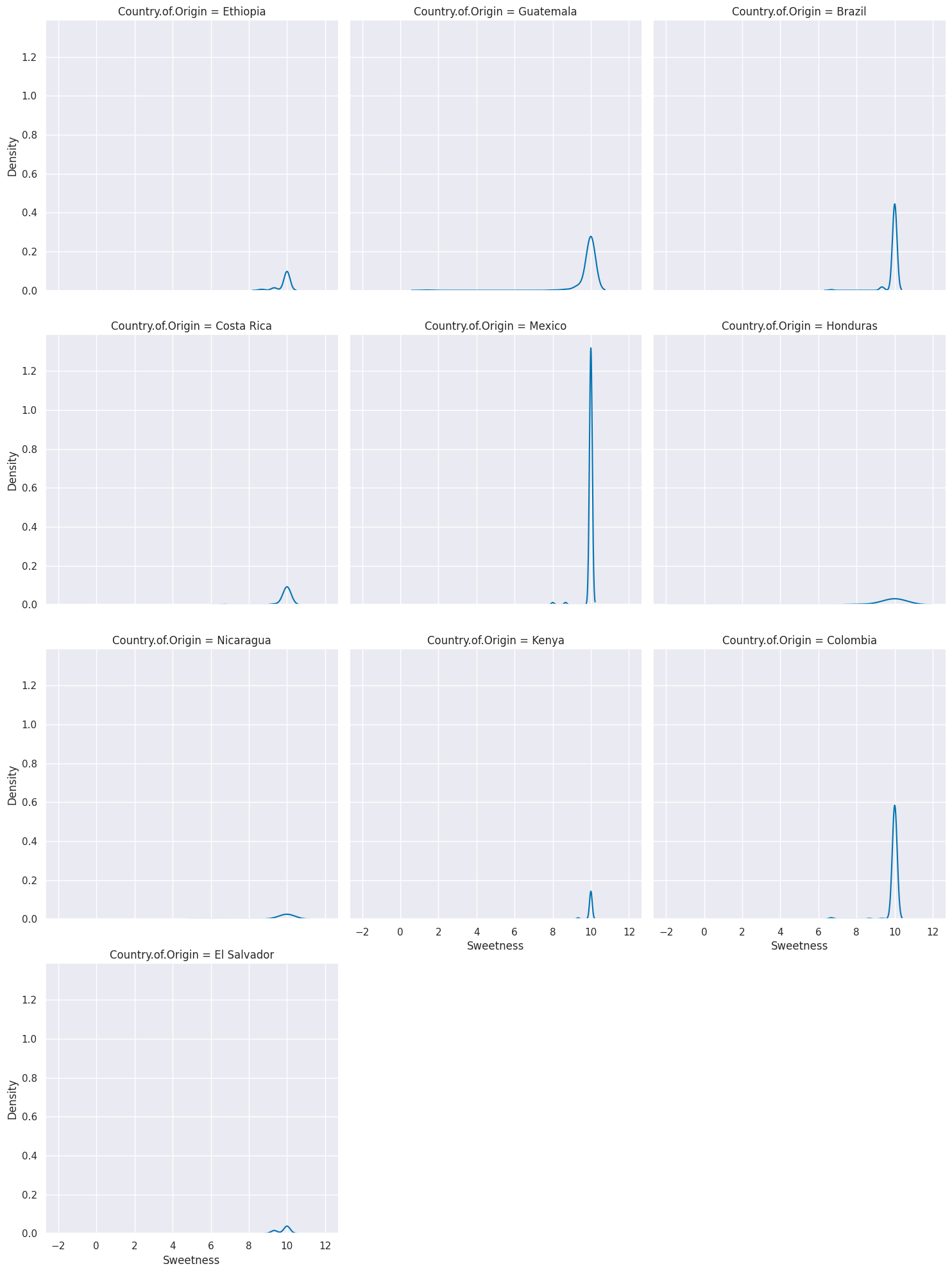
We’ll see next week how to manipulate the dataset so that we can plot multiple scores this way.
Variable types and data types Related but not the same.
7.6. General Plotting Ideas#
There are lots of type of plots, we saw the basic patterns of how to use them and we’ve used a few types, but we cannot (and do not need to) go through every single type. There are general patterns that you can use that will help you think about what type of plot you might want and help you understand them to be able to customize plots.
[Seaborn’s main goal is opinionated defaults and flexible customization](https://seaborn.pydata.org/tutorial/introduction.html#opinionated-defaults-and-flexible-customization
7.6.1. Anatomy of a figure#
First is the matplotlib structure of a figure. BOth pandas and seaborn and other plotting libraries use matplotlib. Matplotlib was used in visualizing the first Black hole.
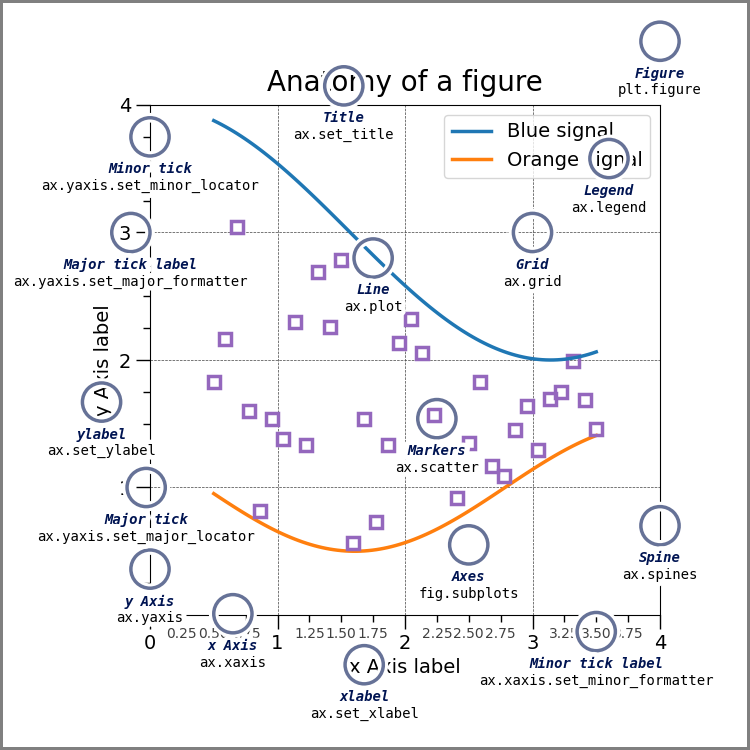
This is a lot of information, but these are good to know things. THe most important is the figure and the axes.
Try it Yourself
Make sure you can explain what is a figure and what are axes in your own words and why that distinction matters. Discuss in office hours if you are unsure.
that image was drawn with code and that page explains more.
7.6.2. Plotting Function types in Seaborn#
Seaborn has two levels or groups of plotting functions. Figure and axes. Figure level fucntions can plot with subplots.
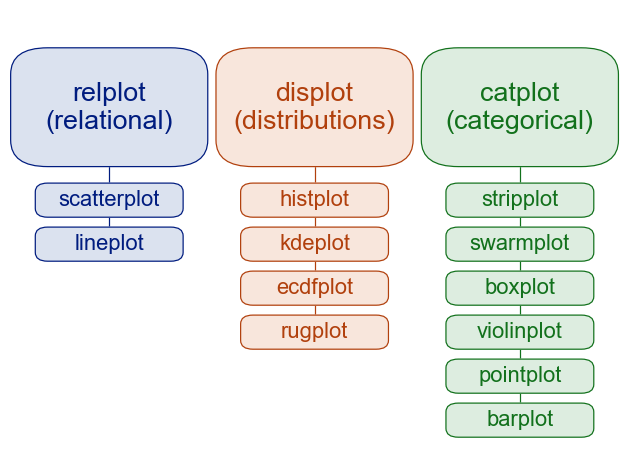
This is from thie overivew section of the official seaborn tutorial. It also includes a comparison of figure vs axes plotting.
The official introduction is also a good read.
7.6.3. More#
The seaborn gallery and matplotlib gallery are nice to look at too.
7.7. Styling Plots#
sns.set_theme()
sns.catplot(data=top_coffee_df,x='Country.of.Origin',y='Number.of.Bags',
kind='bar',aspect=2)
<seaborn.axisgrid.FacetGrid at 0x7f192dac67f0>
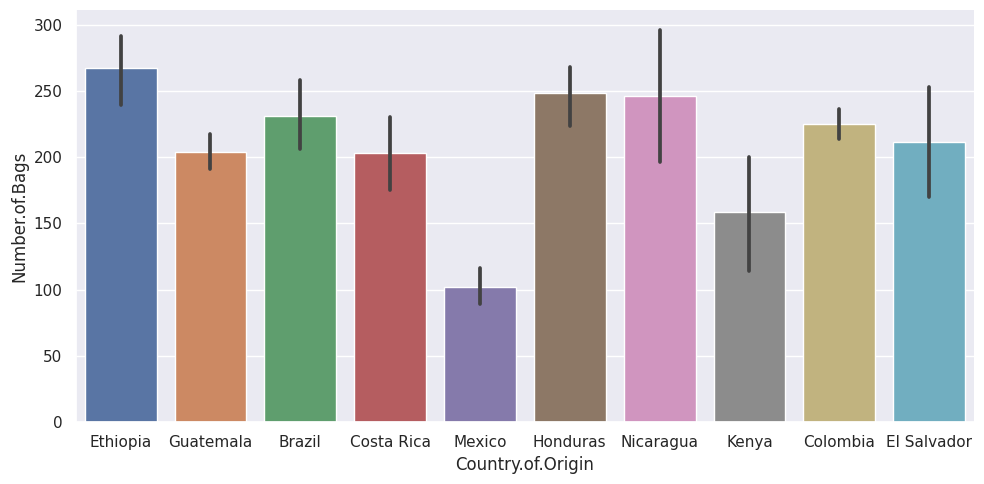
This by default styles the plots to be more visually appealing
sns.set_theme(palette='colorblind')
sns.catplot(data=top_coffee_df,x='Country.of.Origin',y='Number.of.Bags',
kind='bar',aspect=2)
<seaborn.axisgrid.FacetGrid at 0x7f192bb16400>
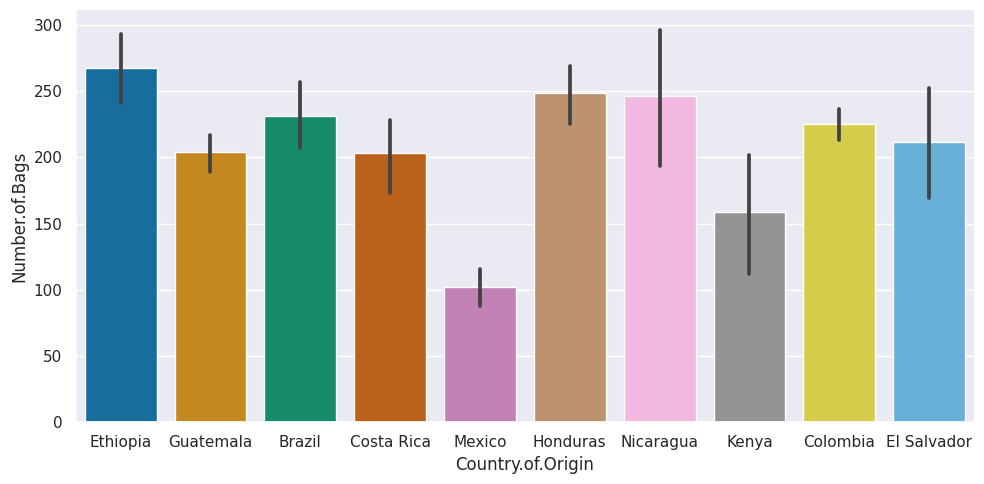
the colorblind palette is more distinguishable under a variety fo colorblindness types. for more
sns.set_theme(palette='bright')
sns.catplot(data=top_coffee_df,x='Country.of.Origin',y='Number.of.Bags',
kind='bar',aspect=2)
<seaborn.axisgrid.FacetGrid at 0x7f1928adfee0>
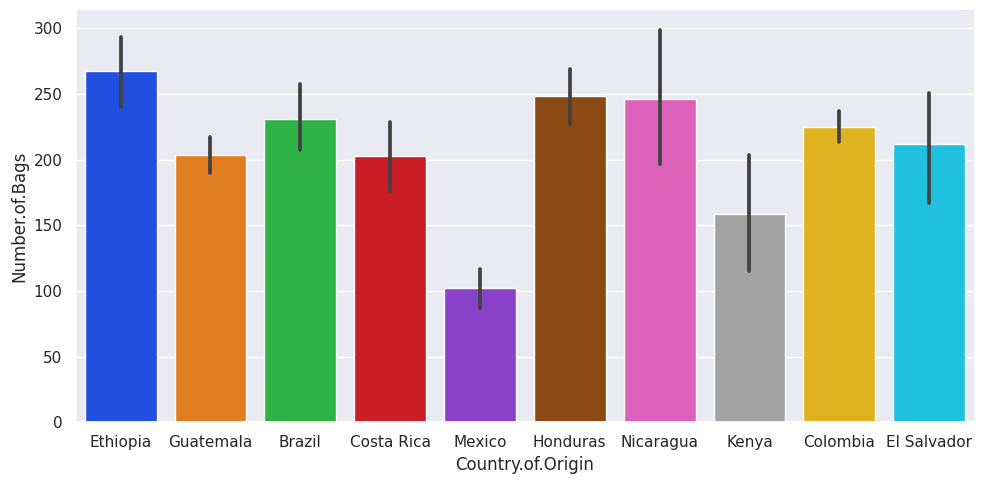
Colorblind is a good default, but you can choose others that yo like more too.
to prepare plots for posters vs printing, etc you can use:
with sns.plotting_context('paper'):
sns.catplot(data=top_coffee_df,x='Country.of.Origin',y='Number.of.Bags',
kind='bar',aspect =2)
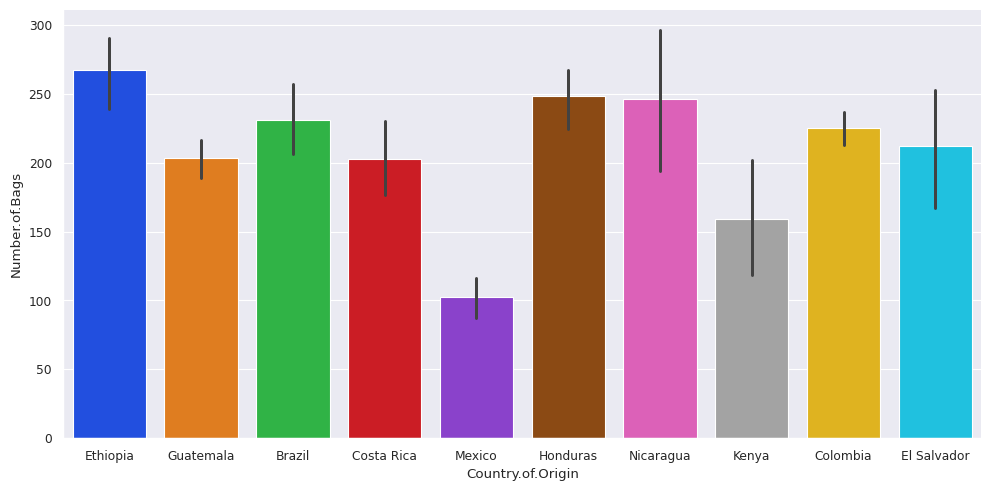
with sns.plotting_context('poster'):
sns.catplot(data=top_coffee_df,x='Country.of.Origin',y='Number.of.Bags',
kind='bar',aspect =2)
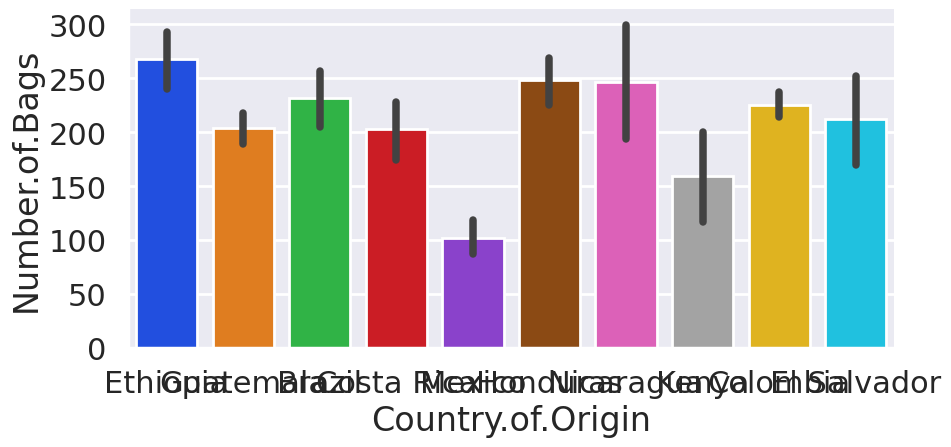
with sns.plotting_context('talk'):
sns.catplot(data=top_coffee_df,x='Country.of.Origin',y='Number.of.Bags',
kind='bar',aspect =2)
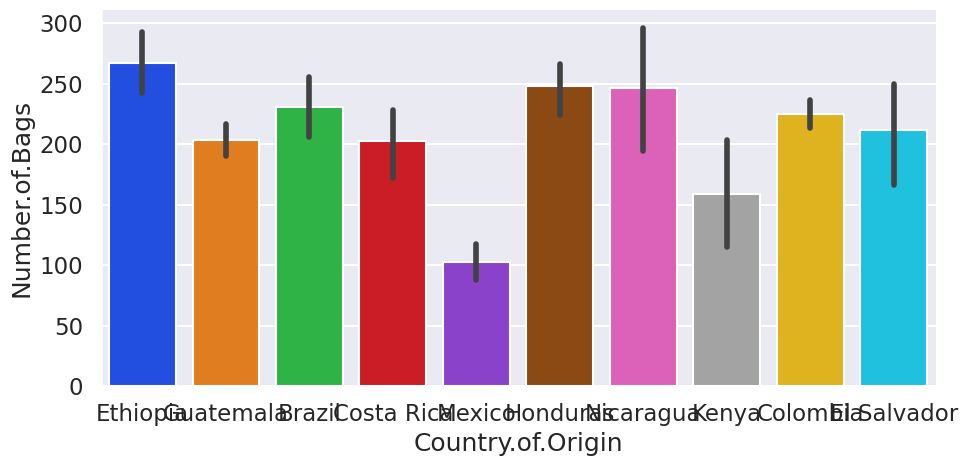
with sns.plotting_context('notebook'):
sns.catplot(data=top_coffee_df,x='Country.of.Origin',y='Number.of.Bags',
kind='bar',aspect =2)
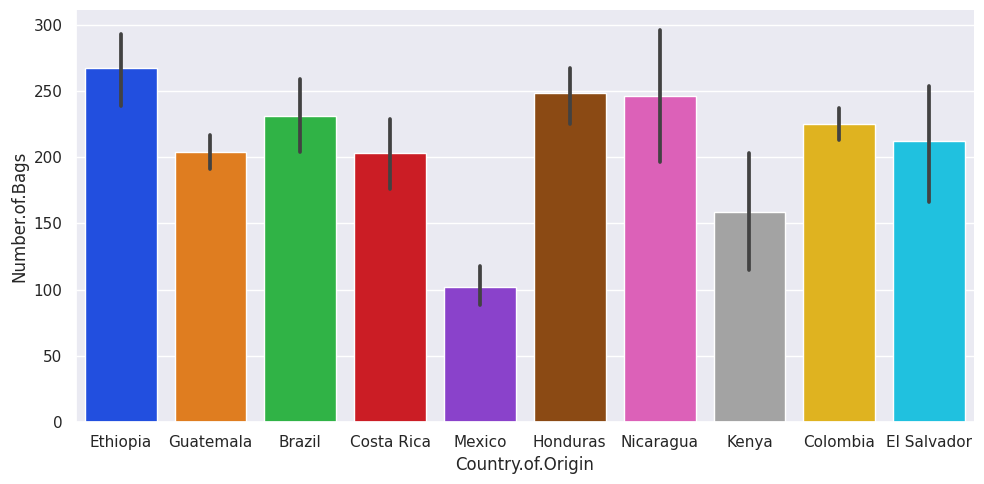
It’s not perfect, but it gives you a good starting point.
7.8. More Practice#
Make a table thats total number of bags and mean and count of scored for each of the variables in the
scores_of_interestlist.Make a bar chart of the mean score for each variable
scores_of_interestgrouped by country.
7.9. Questions#
Note
Submit questions as Issues