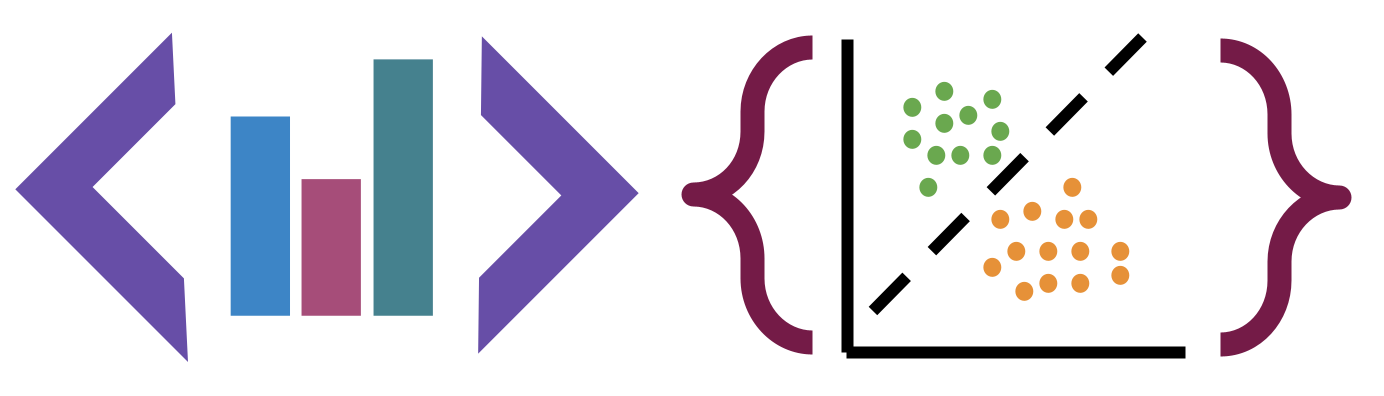Grading Policies
Contents
Grading Policies#
Late Work#
Late assignments will not be graded. Every skill will be assessed through more than one assignment, so missing assignments occasionally not necessarily hurt your grade. If you do not submit any assignments that cover a given skill, you may earn the level 2 achievement in that skill through a portfolio check, but you will not be able to earn the level 3 achievement in that skill. If you submit work that is not complete, however, it will be assessed and receive feedback. Submitting pseudocode or code with errors and comments about what you have tried could earn a level 1 achievement. Additionally, most assignments cover multiple skills, so partially completing the assignment may earn level 2 for one, but not all. Submitting something even if it is not perfect is important to keeping conversation open and getting feedback and help continuously.
Building your Data Science Portfolio should be an ongoing process, where you commit work to your portfolio frequently. If something comes up and you cannot finish all that you would like assessed by the deadline, open an Extension Request issue on your repository.
In this issue, include:
A new deadline proposal
What additional work you plan to add
Why the extension is important to your learning
Why the extension will not hinder your ability to complete the next assignment on time.
This request should be no more than 7 sentences.
Portfolio due dates will be announced well in advance and prompts for it will be released weekly. You should spend some time working on it each week, applying what you’ve learned so far, from the feedback on previous assignments.
Regrading#
Re-request a review on your Feedback Pull request.
For general questions, post on the conversation tab of your Feedback PR with your request.
For specific questions, reply to a specifc comment.
If you think we missed where you did something, add a comment on that line (on the code tab of the PR, click the plus (+) next to the line) and then post on the conversation tab with an overview of what you’re requestion and tag @brownsarahm
Collaboration#
You may talk to other students about the general approach or ask clarifying questions about instructions by posting to the GitHub discussions for our course.
You may only view one another’s code, when explicitly instructed to share for peer review, and only via GitHub by adding a classmate as a collaborator. If you do not have permission to share your repository or an assignment is not created as a team assignment, then you may not collaborate on that assignment at the code level.