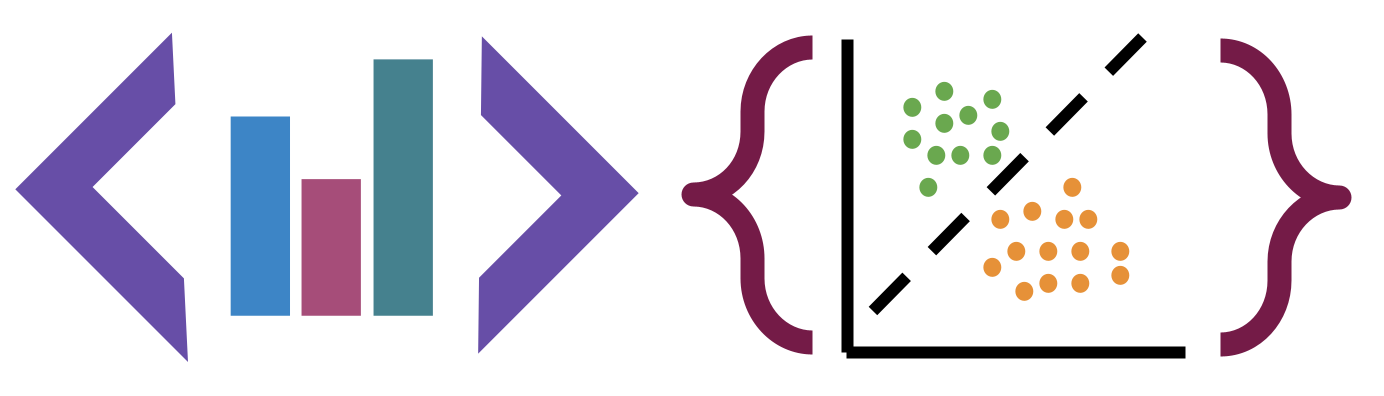Cleaning Data: fixing values
Contents
10. Cleaning Data: fixing values#
So far, we’ve dealt with structural issues in data. but there’s a lot more to cleaning.
Today, we’ll deal with how to fix the values within the data.
Examples of how values can be represented poorly:
Stanford Policy Lab Open Policing Project data readme Propublica Machine Bias the “How we acquired data” section
Hint
you can treat this one proejct as multiple cleaned datasets and study it more carefully for A4.
10.1. Admin#
watch this repo to get announcements
grading will be updated over the weekend!
Important
Use the Submit workflow on your Actions tab for each assignment
import pandas as pd
import seaborn as sns
import numpy as np #
na_toy_df = pd.DataFrame(data = [[1,3,4,5],[2 ,6, np.nan,4]])
# make plots look nicer and increase font size
sns.set_theme(font_scale=2)
arabica_data_url = 'https://raw.githubusercontent.com/jldbc/coffee-quality-database/master/data/arabica_data_cleaned.csv'
coffee_df = pd.read_csv(arabica_data_url)
rhodyprog4ds_gh_events_url = 'https://api.github.com/orgs/rhodyprog4ds/events'
course_gh_df = pd.read_json(rhodyprog4ds_gh_events_url)
10.2. Missing Values#
Dealing with missing data is a whole research area. There isn’t one solution.
in 2020 there was a whole workshop on missing
one organizer is the main developer of sci-kit learn the ML package we will use soon. In a 2020 invited talk he listed more automatic handling as an active area of research and a development goal for sklearn.
There are also many classic approaches both when training and when applying models.
example application in breast cancer detection
Even in pandas, dealing with missing values is under experimentation as to how to represent it symbolically
Missing values even causes the datatypes to change
That said, there are are om Pandas gives a few basic tools:
dropna
fillna
Dropping is a good choice when you otherwise have a lot of data and the data is missing at random.
Dropping can be risky if it’s not missing at random. For example, if we saw in the coffee data that one of the scores was missing for all of the rows from one country, or even just missing more often in one country, that could bias our results.
Filling can be good if you know how to fill reasonably, but don’t have data to spare by dropping. For example
you can approximate with another column
you can approximate with that column from other rows
whatever you do, document it
10.2.1. Finding Missing Values#
Our skill in summarixing and getting overviews of data helps us know when we have a problem.
coffee_df.info()
<class 'pandas.core.frame.DataFrame'>
RangeIndex: 1311 entries, 0 to 1310
Data columns (total 44 columns):
# Column Non-Null Count Dtype
--- ------ -------------- -----
0 Unnamed: 0 1311 non-null int64
1 Species 1311 non-null object
2 Owner 1304 non-null object
3 Country.of.Origin 1310 non-null object
4 Farm.Name 955 non-null object
5 Lot.Number 270 non-null object
6 Mill 1001 non-null object
7 ICO.Number 1165 non-null object
8 Company 1102 non-null object
9 Altitude 1088 non-null object
10 Region 1254 non-null object
11 Producer 1081 non-null object
12 Number.of.Bags 1311 non-null int64
13 Bag.Weight 1311 non-null object
14 In.Country.Partner 1311 non-null object
15 Harvest.Year 1264 non-null object
16 Grading.Date 1311 non-null object
17 Owner.1 1304 non-null object
18 Variety 1110 non-null object
19 Processing.Method 1159 non-null object
20 Aroma 1311 non-null float64
21 Flavor 1311 non-null float64
22 Aftertaste 1311 non-null float64
23 Acidity 1311 non-null float64
24 Body 1311 non-null float64
25 Balance 1311 non-null float64
26 Uniformity 1311 non-null float64
27 Clean.Cup 1311 non-null float64
28 Sweetness 1311 non-null float64
29 Cupper.Points 1311 non-null float64
30 Total.Cup.Points 1311 non-null float64
31 Moisture 1311 non-null float64
32 Category.One.Defects 1311 non-null int64
33 Quakers 1310 non-null float64
34 Color 1095 non-null object
35 Category.Two.Defects 1311 non-null int64
36 Expiration 1311 non-null object
37 Certification.Body 1311 non-null object
38 Certification.Address 1311 non-null object
39 Certification.Contact 1311 non-null object
40 unit_of_measurement 1311 non-null object
41 altitude_low_meters 1084 non-null float64
42 altitude_high_meters 1084 non-null float64
43 altitude_mean_meters 1084 non-null float64
dtypes: float64(16), int64(4), object(24)
memory usage: 450.8+ KB
10.2.2. Example Filling#
The ‘Lot.Number’ has a lot of NaN values, how can we explore it?
We can look at the type:
coffee_df['Lot.Number'].dtype
dtype('O')
And we can look at the value counts.
coffee_df['Lot.Number'].value_counts()
1 18
020/17 6
019/17 5
2 3
102 3
..
11/23/0696 1
3-59-2318 1
8885 1
5055 1
017-053-0211/ 017-053-0212 1
Name: Lot.Number, Length: 221, dtype: int64
We see that a lot are ‘1’, maybe we know that when the data was collected, if the Farm only has one lot, some people recorded ‘1’ and others left it as missing. So we could fill in with 1:
coffee_df['Lot.Number'].fillna(1).head(10)
0 1
1 1
2 1
3 1
4 1
5 1
6 1
7 1
8 1
9 1
Name: Lot.Number, dtype: object
Note that even after we called fillna we display it again and the original data is unchanged.
coffee_df['Lot.Number'].head(3)
0 NaN
1 NaN
2 NaN
Name: Lot.Number, dtype: object
To save the filled in column we have a few choices:
use the
inplaceparameter. This doesn’t offer performance advantages, but does It still copies the object, but then reassigns the pointer. Its under discussion to deprecatewrite to a new DataFrame
add a column
We’ll use adding a column:
coffee_df['lot_number_clean'] = coffee_df['Lot.Number'].fillna('1')
coffee_df['lot_number_clean'].value_counts()
1 1059
020/17 6
019/17 5
102 3
103 3
...
3-59-2318 1
8885 1
5055 1
MCCFWXA15/16 1
017-053-0211/ 017-053-0212 1
Name: lot_number_clean, Length: 221, dtype: int64
10.2.3. Example Dropping#
To illustrate how dropna works, we’ll use the shape method after each call.
Dropna is going to drop either rows or columns. So we
coffee_df.shape
(1311, 45)
By default, it drops any row with one or more NaN values.
coffee_df.dropna().shape
(130, 45)
We could instead tell it to only drop rows with NaN in a subset of the columns.
We might do this if we were interested in studying the impact of altitude on the ratings .
coffee_df.dropna(subset=['altitude_low_meters']).shape
(1084, 45)
In the Open Policing Project Data Summary we saw that they made a summary information that showed which variables had at least 70% not missing values. We can similarly choose to keep only variables that have more than a specific threshold of data, using the thresh parameter and axis=1 to drop along columns.
The thresh parameter requires an int not a fraction of the rows, so we can
save the shape values to variables and then use that
nrows, ncols = coffee_df.shape
coffee_df.dropna(thresh =.7*nrows,axis=1).shape
(1311, 44)
This dataset is actually in pretty good shape, but if we use a more stringent threshold it drops more columns.
nrows, ncols = coffee_df.shape
coffee_df.dropna(thresh =.85*nrows,axis=1).shape
(1311, 34)
10.3. Inconsistent values#
This was one of the things that many of you anticipated or had observed. A useful way to investigate for this, is to use value_counts and sort them alphabetically by the values from the original data, so that similar ones will be consecutive in the list. Once we have the value_counts() Series, the values from the coffee_df become the index, so we use sort_index.
Let’s look at the In.Country.Partner column
coffee_df['In.Country.Partner'].value_counts().sort_index()
10.4. We can see there’s only one Blossom Valley International\n but 58 Blossom Valley International, the former is likely a typo, especially since \n is a special character for a newline. Similarly, with ‘Specialty Coffee Ass’ and ‘Specialty Coffee Association’.#
This is another job for dictionaries, we make one with the value to replace as the key and the value to insert as the value.
partner_corrections = {'Blossom Valley International\n':'Blossom Valley International',
'Specialty Coffee Ass':'Specialty Coffee Association'}
coffee_df['in_country_partner_clean'] = coffee_df['In.Country.Partner'].replace(
to_replace=partner_corrections)
coffee_df['in_country_partner_clean'].value_counts().sort_index()
10.5. Fixing data at load time#
Some of the different parameters in read_csv can also fix how it reads in data.
For example header can make somethign like this:

read in correctly.
10.6. A Cleaning Data Recipe#
not everything possible, but good enough for this course
Can you use parameters to read the data in better?
Fix the index and column headers (making these easier to use makes the rest easier)
Is the data strucutred well?
Are there missing values?
Do the datatypes match what you expect by looking at the head or a sample?
Are categorical variables represented in usable way?
Does your analysis require filtering or augmenting the data?
10.7. Further reading#
Instead of more practice with these manipulations, below are more
examples of cleaning data to see how these types of manipulations get used.
Your goal here is not to memorize every possible thing, but to build a general
idea of what good data looks like and good habits for cleaning data and keeping
it reproducible.
Also here are some tips on general data management and organization.
This article is a comprehensive discussion of data cleaning.
10.8. Questions#
Important
I will add these later. I have a deadline tomorrow.